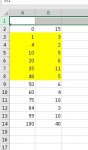revocats10
New Member
- Joined
- Dec 17, 2019
- Messages
- 9
- Office Version
- 2019
- Platform
- Windows
I need a formula to lookup / COUNTIF the values in Column A, based on a condition
of being between a range greater than 0 and less than 50. Then SUM the values in the adjacent Column (Column B), for only the rows in Column A that match the criteria.
I tried doing like the formula below, but i can't get it to work
>==COUNTIFS(A:A,">0", A:A,"<50"),SUM(B:B). In the attached image of the spreadsheet, the correct total would = 32
I can do this manually but this is just an example, I need to work with a much larger list and also update the criteria range and then repeat for multiple other spreadsheets
Thanks for any assistance.
of being between a range greater than 0 and less than 50. Then SUM the values in the adjacent Column (Column B), for only the rows in Column A that match the criteria.
I tried doing like the formula below, but i can't get it to work
>==COUNTIFS(A:A,">0", A:A,"<50"),SUM(B:B). In the attached image of the spreadsheet, the correct total would = 32
I can do this manually but this is just an example, I need to work with a much larger list and also update the criteria range and then repeat for multiple other spreadsheets
Thanks for any assistance.