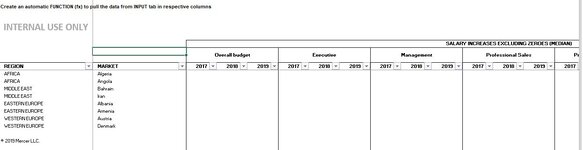Fluff and I are replying as Moderators on this thread.
It is very difficult for people to help you, as they cannot work off of screen prints, and they cannot tell what rows or columns anything are in. It would be much better to post some samples of your data using the "XL2BB" tool, or upload your file to a file sharing site that provide a link so people can download your workbook to see what it looks like.
MrExcel has a tool called “XL2BB” that lets you post samples of your data that will allow us to copy/paste it to our Excel spreadsheets, so we can work with the same copy of data that you are. Instructions on using this tool can be found here:
XL2BB Add-in
Note that there is also a "
Test Here” forum on this board. This is a place where you can test using this tool (or any other posting techniques that you want to test) before trying to use those tools in your actual posts.
Lastly, from the Cross-Posted thread, I see it appears that you have a lot of merged cells. That is not going to help your case. Merged cells are probably the single worst feature in Excel, and cause all sorts of issues for things like sorting, VBA, etc. They are so bad, that many programmers will not touch any thread that has merged cells. So you might do well to clean this out and get rid of them first.
Note that for merged cells that go across multiple columns within single rows, you can use the "Center Across Selection" formatting option to get the same visual effect without all the issues that merged cells cause. See:
Tom’s Tutorials For Excel: Using Center Across Selection Instead of Merging Cells – Tom Urtis