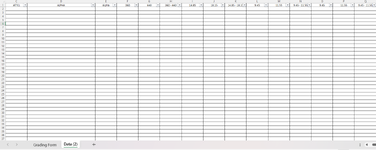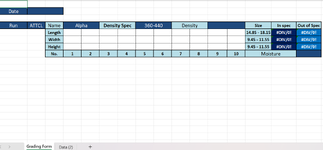Ceblevey
New Member
- Joined
- Apr 15, 2024
- Messages
- 2
- Office Version
- 365
- 2021
- 2019
- 2016
- 2013
- 2011
- 2010
- 2007
- Platform
- Windows
Hi, I'm trying to make a sheet that will import data from another sheet when you type the "Run" of a product.
So for instance, in row B4 I type ATTCL it then pulls from the data sheet the name from column D, density spec from column H and sizes from column K for Length, N for Width and Q for Height and inputs that data in column's D+E, H+I and N5-7
Bare in mind I have a formula already set up for the size column that interreacts with the in spec/out of spec column's
Any help appreciated.
So for instance, in row B4 I type ATTCL it then pulls from the data sheet the name from column D, density spec from column H and sizes from column K for Length, N for Width and Q for Height and inputs that data in column's D+E, H+I and N5-7
Bare in mind I have a formula already set up for the size column that interreacts with the in spec/out of spec column's
Any help appreciated.