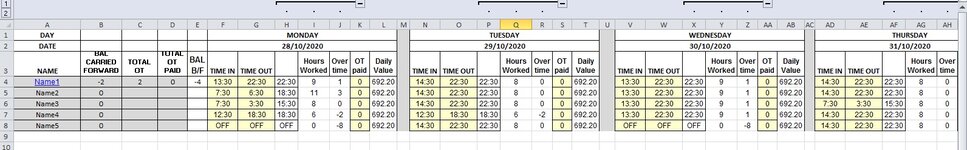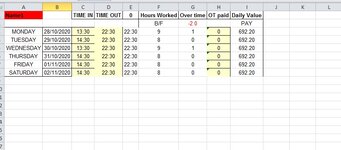Hello,
I wanted to create a userform based on data from the Datadump sheet.
The form should look like vlookup worksheet where the data is from different rows and columns based on the Name.
This form should be able to also edit the values and put them back in the correct cell under the datadump.
For example. if I select Cell A4 (datadump sheet), it will bring up a userform that looks like what is under vlookup sheet.
I can then change the TIME IN, TIME OUT and OT PAID columns in the userform
which will the reflect back in Datadump sheet.
(at the moment, if you click A4, it shows an image)
Is this possible?
I wanted to create a userform based on data from the Datadump sheet.
The form should look like vlookup worksheet where the data is from different rows and columns based on the Name.
This form should be able to also edit the values and put them back in the correct cell under the datadump.
For example. if I select Cell A4 (datadump sheet), it will bring up a userform that looks like what is under vlookup sheet.
I can then change the TIME IN, TIME OUT and OT PAID columns in the userform
which will the reflect back in Datadump sheet.
(at the moment, if you click A4, it shows an image)
Is this possible?