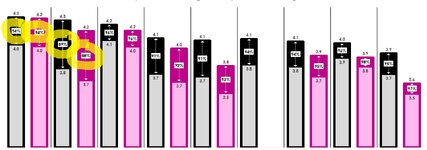I am trying to have dynamically color changing data labels based on cell references.
if Data label cell is Greater or Equal to Cell S68 Label should be green. If Data Label cell is Less than or equal to Cell S69, it should be red. If Data label cell is between values S68 and S69, it should be yellow. The data label cell values will change as they are linked to a slicer as will the values is cells S68 and S69.
Is there a way to make this happen and if so, how?
Data labels are Cells R62 through R69. It would be for the data labels in the white boxes (some circled in yellow)
if Data label cell is Greater or Equal to Cell S68 Label should be green. If Data Label cell is Less than or equal to Cell S69, it should be red. If Data label cell is between values S68 and S69, it should be yellow. The data label cell values will change as they are linked to a slicer as will the values is cells S68 and S69.
Is there a way to make this happen and if so, how?
Data labels are Cells R62 through R69. It would be for the data labels in the white boxes (some circled in yellow)