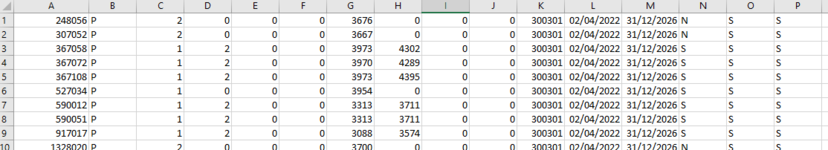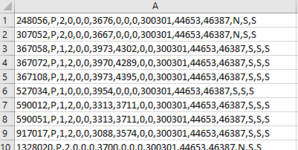Hi everybody,
I have a workbook with 10 sheets named Lom mar.xlsm.
I need a vba code to create a new .csv file for the Workbook sheets named "AX", "BY", "CZ", "DU" (a csv for "AX" sheet, a csv for "BY" sheet, a csv for "CZ" sheet and a csv for "DU" sheet).
All these new csv files should be saved in the same path of the workbook (C:\Users\xxxx\Desktop\Lom mar)
Every new csv should have the same name of the original sheet (AX.csv, BY.csv, .....) and for each csv I need to delete the first row of the original sheet (header).
Could you help me please?
Thanks you so much!
Regards
Marco
I have a workbook with 10 sheets named Lom mar.xlsm.
I need a vba code to create a new .csv file for the Workbook sheets named "AX", "BY", "CZ", "DU" (a csv for "AX" sheet, a csv for "BY" sheet, a csv for "CZ" sheet and a csv for "DU" sheet).
All these new csv files should be saved in the same path of the workbook (C:\Users\xxxx\Desktop\Lom mar)
Every new csv should have the same name of the original sheet (AX.csv, BY.csv, .....) and for each csv I need to delete the first row of the original sheet (header).
Could you help me please?
Thanks you so much!
Regards
Marco