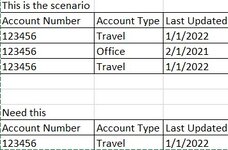richmcgill
Board Regular
- Joined
- Feb 4, 2019
- Messages
- 71
- Office Version
- 2016
- Platform
- Windows
I need a formula to pull out where the account number, account type and last updated all match.
I tried a pivot table but I am working with 10's of thousands of these. Below is an overly simplistic example.
The common element is the Account Number.
If the account number, Account Type and Last Updated all match I need a new list of only the unique items for all three fields.
Meaning if there are 20 matches I only need one representation in the new list.
I tried a pivot table but I am working with 10's of thousands of these. Below is an overly simplistic example.
The common element is the Account Number.
If the account number, Account Type and Last Updated all match I need a new list of only the unique items for all three fields.
Meaning if there are 20 matches I only need one representation in the new list.
| This is the scenario | ||
| Account Number | Account Type | Last Updated |
| 123456 | Travel | 1/1/2022 |
| 123456 | Office | 2/1/2021 |
| 123456 | Travel | 1/1/2022 |
| Need this | ||
| Account Number | Account Type | Last Updated |
| 123456 | Travel | 1/1/2022 |