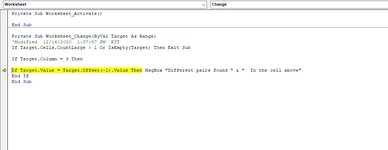-
If you would like to post, please check out the MrExcel Message Board FAQ and register here. If you forgot your password, you can reset your password.
You are using an out of date browser. It may not display this or other websites correctly.
You should upgrade or use an alternative browser.
You should upgrade or use an alternative browser.
Creating Error popup button
- Thread starter Raj2003
- Start date
Excel Facts
Convert text numbers to real numbers
Select a column containing text numbers. Press Alt+D E F to quickly convert text to numbers. Faster than "Convert to Number"
My Aswer Is This
Well-known Member
- Joined
- Jul 5, 2014
- Messages
- 19,511
- Office Version
- 2021
- Platform
- Windows
Assuming you are referring to column A
Try this:
This is an auto sheet event script
Your Workbook must be Macro enabled
To install this code:
Right-click on the sheet tab
Select View Code from the pop-up context menu
Paste the code in the VBA edit window
Try this:
This is an auto sheet event script
Your Workbook must be Macro enabled
To install this code:
Right-click on the sheet tab
Select View Code from the pop-up context menu
Paste the code in the VBA edit window
VBA Code:
Private Sub Worksheet_Change(ByVal Target As Range)
'Modified 12/16/2020 1:37:57 PM EST
If Target.Cells.CountLarge > 1 Or IsEmpty(Target) Then Exit Sub
If Target.Column = 1 Then
If Target.Value = Target.Offset(-1).Value Then MsgBox "You entered the value " & Target.Value & " In the cell above"
End If
End Sub
Upvote
0
Upvote
0
My Aswer Is This
Well-known Member
- Joined
- Jul 5, 2014
- Messages
- 19,511
- Office Version
- 2021
- Platform
- Windows
That is because you changed my script. What do you want the message to say?Hi there,
Thanks a lot for the solution but when the cell value is entered ,it is asking for debugging as I enter the value in the first cell.Below is the screen shot for your reference.
View attachment 28181
Upvote
0
My Aswer Is This
Well-known Member
- Joined
- Jul 5, 2014
- Messages
- 19,511
- Office Version
- 2021
- Platform
- Windows
Try this:
Not sure why you want it this way but here is what you were trying to do.
Not sure why you want it this way but here is what you were trying to do.
VBA Code:
Private Sub Worksheet_Change(ByVal Target As Range)
'Modified 12/17/2020 4:32:32 PM EST
If Target.Cells.CountLarge > 1 Or IsEmpty(Target) Then Exit Sub
If Target.Column = 1 Then
If Target.Value = Target.Offset(-1).Value Then MsgBox "Different Pairs Found" & vbNewLine & "In the cells above"
End If
End Sub
Upvote
0
abdelfattah
Well-known Member
- Joined
- May 3, 2019
- Messages
- 1,429
- Office Version
- 2019
- 2010
- Platform
- Windows
I think you have mistake first you specific the column a then offset -1 this means move before column a there is not existed column before a am I right or wrong? your code doesn't work at all even if select another column like in post #3 you have a typo should be put comma this works for meTry this:
Not sure why you want it this way but here is what you were trying to do.
VBA Code:Private Sub Worksheet_Change(ByVal Target As Range) 'Modified 12/17/2020 4:32:32 PM EST If Target.Cells.CountLarge > 1 Or IsEmpty(Target) Then Exit Sub If Target.Column = 1 Then If Target.Value = Target.Offset(-1).Value Then MsgBox "Different Pairs Found" & vbNewLine & "In the cells above" End If End Sub
VBA Code:
If Target.Value = Target.Offset(,-1).Value Then MsgBox "Different Pairs Found" & vbNewLine & "In the cells above"
Upvote
0
My Aswer Is This
Well-known Member
- Joined
- Jul 5, 2014
- Messages
- 19,511
- Office Version
- 2021
- Platform
- Windows
I think you have mistake first you specific the column a then offset -1 this means move before column a there is not existed column before a am I right or wrong? your code doesn't work at all even if select another column like in post #3 you have a typo should be put comma this works for me
VBA Code:If Target.Value = Target.Offset(,-1).Value Then MsgBox "Different Pairs Found" & vbNewLine & "In the cells above"
I test all my scripts and this script works. Target.Offset(-1)I think you have mistake first you specific the column a then offset -1 this means move before column a there is not existed column before a am I right or wrong? your code doesn't work at all even if select another column like in post #3 you have a typo should be put comma this works for me
VBA Code:If Target.Value = Target.Offset(,-1).Value Then MsgBox "Different Pairs Found" & vbNewLine & "In the cells above"
Means the cell above
Upvote
0
abdelfattah
Well-known Member
- Joined
- May 3, 2019
- Messages
- 1,429
- Office Version
- 2019
- 2010
- Platform
- Windows
ahh sorry buddy 
I misunderstood , I think the mistake in post#3 it starts from a1 that's why it shows error nothing moves before a1 , right or wrong?
I misunderstood , I think the mistake in post#3 it starts from a1 that's why it shows error nothing moves before a1 , right or wrong?
Upvote
0
My Aswer Is This
Well-known Member
- Joined
- Jul 5, 2014
- Messages
- 19,511
- Office Version
- 2021
- Platform
- Windows
Try this it is true if you enter a value in Row 1 the script would error out.
So try this
So try this
VBA Code:
Private Sub Worksheet_Change(ByVal Target As Range)
'Modified 12/17/2020 5:08:12 PM EST
If Target.Cells.CountLarge > 1 Or IsEmpty(Target) Then Exit Sub
If Target.Column = 1 And Target.Row > 1 Then
If Target.Value = Target.Offset(-1).Value Then MsgBox "Different Pairs Found" & vbNewLine & "In the cells above"
End If
End Sub
Upvote
0
Similar threads
- Replies
- 1
- Views
- 397
- Question
- Replies
- 1
- Views
- 100
- Question
- Replies
- 1
- Views
- 134