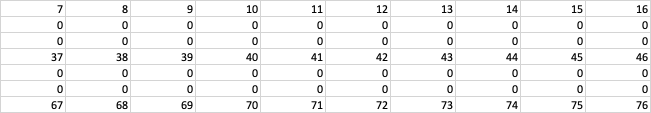mackensteff
Board Regular
- Joined
- Feb 9, 2010
- Messages
- 74
- Office Version
- 365
- Platform
- MacOS
It is possible to make a table like the following using a formula that I drag across and down:

The goal is to count sequentially across a row, then move to the next row return a zero, and the same with the third, and then pick up counting where it left off in the fourth row and so forth as the example table shows. I have tried MOD and INT functions but I can't seem to get it to work.
Thanks!
The goal is to count sequentially across a row, then move to the next row return a zero, and the same with the third, and then pick up counting where it left off in the fourth row and so forth as the example table shows. I have tried MOD and INT functions but I can't seem to get it to work.
Thanks!