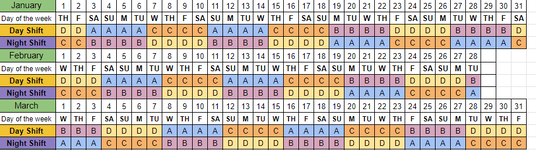Hello, I've been trying to figure out a way for excel to finish and continue a pattern that I have going across from C:AG, I want it to continue to the pattern after entering the first row, and pick up where left off from AG back to C but 2 rows down from the original pattern. I have it as follows, 1,1,1,1,3,3,3,3,1,1,1,1,3,3,3,3,2,2,2,2,4,4,4,4,2,2,2,2,4,4,4,4,1,1,1,1,3,3,3,3 and repeat so on so forth. The reason for this is because I'm creating rotating shift schedules, and i rather not have to create this whole schedule by manually entering for everyday of each month. The numbers are formated from the letters, A = 1 , B = 2, C = 3, D = 4.
-
If you would like to post, please check out the MrExcel Message Board FAQ and register here. If you forgot your password, you can reset your password.
You are using an out of date browser. It may not display this or other websites correctly.
You should upgrade or use an alternative browser.
You should upgrade or use an alternative browser.
Repeating Numbers in a certain Pattern
- Thread starter LPHBELLO
- Start date
Excel Facts
How to total the visible cells?
From the first blank cell below a filtered data set, press Alt+=. Instead of SUM, you will get SUBTOTAL(9,)
Tetra201
MrExcel MVP
- Joined
- Oct 14, 2016
- Messages
- 4,043
If you have actual dates in the first row, for example, 1/1/2015 in cell C1 custom-formatted as d (it's a Thursday to match your example) then the following formulas will return shift codes for the Day Shift and Night Shift:
Note: you may need to adjust the 23 and 7 constants to suit your needs.
Excel Formula:
=MID("AAAACCCCAAAACCCCBBBBDDDDBBBBDDDD",MOD(C1-23,32)+1,1)
=MID("AAAACCCCAAAACCCCBBBBDDDDBBBBDDDD",MOD(C1-7,32)+1,1)
Upvote
0
Peter_SSs
MrExcel MVP, Moderator
- Joined
- May 28, 2005
- Messages
- 63,880
- Office Version
- 365
- Platform
- Windows
Welcome to the MrExcel board!
For the future, I suggest that you investigate XL2BB for providing sample data to make it easier for helpers by not having to manually type out sample data to test with.
For the future, I suggest that you investigate XL2BB for providing sample data to make it easier for helpers by not having to manually type out sample data to test with.
This is what I came up with using only the first entered row of each shift.I want it to continue to the pattern after entering the first row
| 23 08 03.xlsm | |||||||||||||||||||||||||||||||||||
|---|---|---|---|---|---|---|---|---|---|---|---|---|---|---|---|---|---|---|---|---|---|---|---|---|---|---|---|---|---|---|---|---|---|---|---|
| B | C | D | E | F | G | H | I | J | K | L | M | N | O | P | Q | R | S | T | U | V | W | X | Y | Z | AA | AB | AC | AD | AE | AF | AG | AH | |||
| 1 | |||||||||||||||||||||||||||||||||||
| 2 | |||||||||||||||||||||||||||||||||||
| 3 | D | D | A | A | A | A | C | C | C | C | A | A | A | A | C | C | C | C | B | B | B | B | D | D | D | D | B | B | B | B | D | ||||
| 4 | C | C | B | B | B | B | D | D | D | D | B | B | B | B | D | D | D | D | A | A | A | A | C | C | C | C | A | A | A | A | C | ||||
| 5 | |||||||||||||||||||||||||||||||||||
| 6 | |||||||||||||||||||||||||||||||||||
| 7 | D | D | D | A | A | A | A | C | C | C | C | A | A | A | A | C | C | C | C | B | B | B | B | D | D | D | D | B | |||||||
| 8 | C | C | C | B | B | B | B | D | D | D | D | B | B | B | B | D | D | D | D | A | A | A | A | C | C | C | C | A | |||||||
| 9 | |||||||||||||||||||||||||||||||||||
| 10 | |||||||||||||||||||||||||||||||||||
| 11 | B | B | B | D | D | D | D | A | A | A | A | C | C | C | C | A | A | A | A | C | C | C | C | B | B | B | B | D | D | D | D | ||||
| 12 | A | A | A | C | C | C | C | B | B | B | B | D | D | D | D | B | B | B | B | D | D | D | D | A | A | A | A | C | C | C | C | ||||
| 13 | |||||||||||||||||||||||||||||||||||
Shift Pattern | |||||||||||||||||||||||||||||||||||
| Cell Formulas | ||
|---|---|---|
| Range | Formula | |
| C7:AD8,C11:AG12 | C7 | =LET(p,REPT(REPT("AAAACCCC",2)&REPT("BBBBDDDD",2),2),s,RIGHT(CONCAT($C3:$AG3,IF(COLUMNS($C:C)>1,INDEX(7:7,3):B7,"")),LEN(p)/2),MID(p,FIND(s,p)+LEN(s),1)) |
Upvote
0
Solution
Peter_SSs
MrExcel MVP, Moderator
- Joined
- May 28, 2005
- Messages
- 63,880
- Office Version
- 365
- Platform
- Windows
Glad we were able to help. Thanks for the follow-up.That's perfect thank you so much!
Perhaps you could consider Mark as Solution to help future readers.
Upvote
0
Similar threads
- Replies
- 3
- Views
- 121
- Replies
- 0
- Views
- 76
- Replies
- 5
- Views
- 901