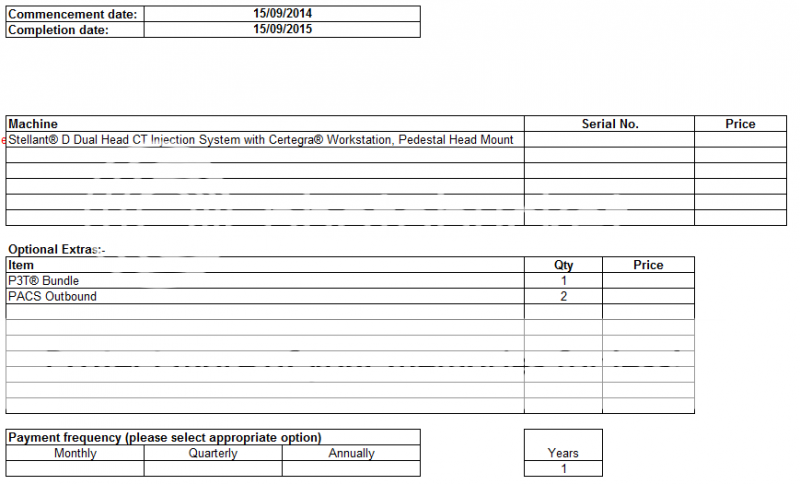Hello, I'm working on a sales form for our field reps which needs a list of radiography machines in one field, and then a list of optional extras for that machine in a second field. Each machine has a different set of extras, so I've created customisable lists for the extras field and it works ok if you just select a machine and then the extras.
What I need the form to do (and I don't know if this is even possible) is to clear the extras field if a different machine is chosen. Basically, I need to avoid any potential for the hospital to choose the wrong extras for their machine.
I've only just started experimenting with macros so I have limited experience using them, but can anyone recommend a solution?
Thanks in advance.
PS. I don't know if this image helps at all?
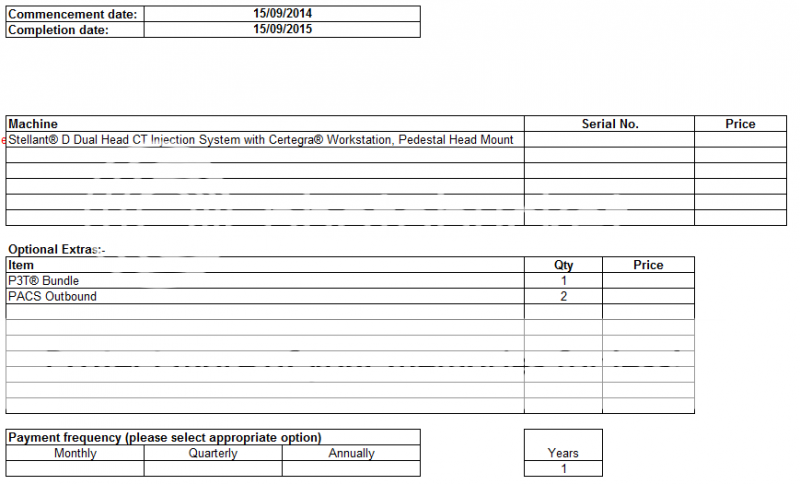
What I need the form to do (and I don't know if this is even possible) is to clear the extras field if a different machine is chosen. Basically, I need to avoid any potential for the hospital to choose the wrong extras for their machine.
I've only just started experimenting with macros so I have limited experience using them, but can anyone recommend a solution?
Thanks in advance.
PS. I don't know if this image helps at all?