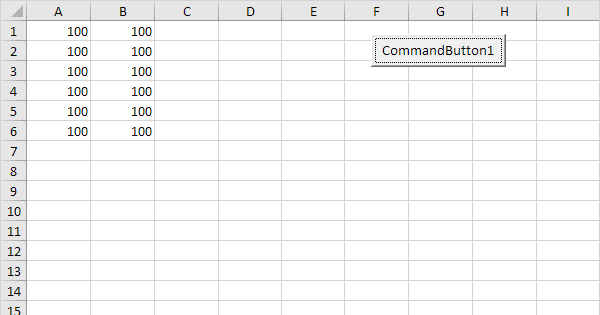Hi all,
First of apologies I know this topic has been discussed a lot but any example I have tried to use doesnt work.
So in column A has a job type and column E has if its completed.
So for example job type would electrical, plumbing and engineering.
So what I need to happen is if a row contains and of the above job types and completed in column E the row cuts to a different workbook.
As you might I have guessed I am very new to VBA and any help / starting point would be much appreciated.
Thanks
First of apologies I know this topic has been discussed a lot but any example I have tried to use doesnt work.
So in column A has a job type and column E has if its completed.
So for example job type would electrical, plumbing and engineering.
So what I need to happen is if a row contains and of the above job types and completed in column E the row cuts to a different workbook.
As you might I have guessed I am very new to VBA and any help / starting point would be much appreciated.
Thanks