I am wanting to create a random pick generator that picks 15-20 numbers from a list without repeating and keeping track of the picked numbers and not picking them again in future picks. But will auto reset once all the items in the list have been picked. If possible.
-
If you would like to post, please check out the MrExcel Message Board FAQ and register here. If you forgot your password, you can reset your password.
You are using an out of date browser. It may not display this or other websites correctly.
You should upgrade or use an alternative browser.
You should upgrade or use an alternative browser.
Cycle Count Generator
- Thread starter kumatsu
- Start date
Excel Facts
What is =ROMAN(40) in Excel?
The Roman numeral for 40 is XL. Bill "MrExcel" Jelen's 40th book was called MrExcel XL.
This is the formula I am using now, but it's not reliable and auto changes whenever I do anything on the sheet. I also have to manually remove items from the listI am wanting to create a random pick generator that picks 15-20 numbers from a list without repeating and keeping track of the picked numbers and not picking them again in future picks. But will auto reset once all the items in the list have been picked. If possible.
=INDEX(SORTBY(A2:A1620,RANDARRAY(ROWS(A2:A1620))),SEQUENCE(15))
Upvote
0
Joe4
MrExcel MVP, Junior Admin
- Joined
- Aug 1, 2002
- Messages
- 72,265
- Office Version
- 365
- Platform
- Windows
I think you will need VBA to do this.
Requests like these come up quite a bit, and there are various articles you can find on this topic with a simple Google search, like this one:
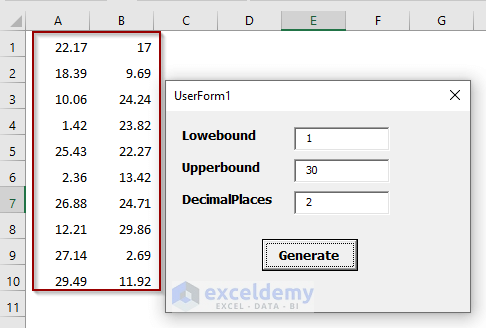
 www.exceldemy.com
www.exceldemy.com
Requests like these come up quite a bit, and there are various articles you can find on this topic with a simple Google search, like this one:
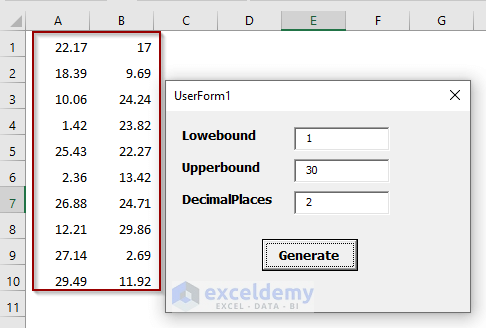
Excel VBA: Random Number Generator with No Duplicates (4 Examples)
This article illustrates 4 examples of random number generator with no duplicates using built-in Rnd function in VBA in Excel.
Upvote
0
Thank you!I think you will need VBA to do this.
Requests like these come up quite a bit, and there are various articles you can find on this topic with a simple Google search, like this one:
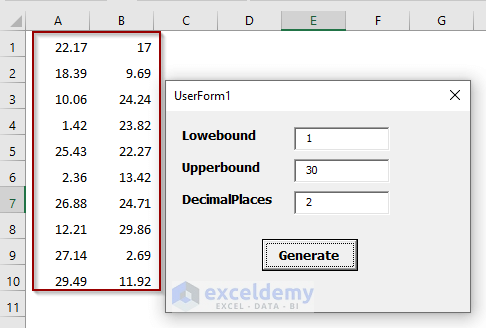
Excel VBA: Random Number Generator with No Duplicates (4 Examples)
This article illustrates 4 examples of random number generator with no duplicates using built-in Rnd function in VBA in Excel.www.exceldemy.com
Upvote
0
Quick questionYou are welcome.
All those examples are for creating a random list and not for picking from a list to create a random list. I am googling. but all I keep getting is the formula I am already using.
Upvote
0
Joe4
MrExcel MVP, Junior Admin
- Joined
- Aug 1, 2002
- Messages
- 72,265
- Office Version
- 365
- Platform
- Windows
See if this one is more of what you are looking for: Excel VBA: Random Selection from List (3 Examples) - ExcelDemy
Upvote
0
Good morning. I have very little experience in VBA or macros in general and have no idea how to edit the one I want to use. Everything I've tried over weekend didn't work. Is there a way you could assist me?See if this one is more of what you are looking for: Excel VBA: Random Selection from List (3 Examples) - ExcelDemy
Upvote
0
Joe4
MrExcel MVP, Junior Admin
- Joined
- Aug 1, 2002
- Messages
- 72,265
- Office Version
- 365
- Platform
- Windows
VBA is very specific to your data structure. So can you post a sample of your data, and your expected results?
MrExcel has a tool called “XL2BB” that lets you post samples of your data that will allow us to copy/paste it to our Excel spreadsheets, so we can work with the same copy of data that you are. Instructions on using this tool can be found here: XL2BB Add-in
Note that there is also a "Test Here” forum on this board. This is a place where you can test using this tool (or any other posting techniques that you want to test) before trying to use those tools in your actual posts.
MrExcel has a tool called “XL2BB” that lets you post samples of your data that will allow us to copy/paste it to our Excel spreadsheets, so we can work with the same copy of data that you are. Instructions on using this tool can be found here: XL2BB Add-in
Note that there is also a "Test Here” forum on this board. This is a place where you can test using this tool (or any other posting techniques that you want to test) before trying to use those tools in your actual posts.
Upvote
0
Here's what I'm working with and what I'm doing right now. But every time I click on something it automictically changes my list. This is a partial list out of several thousand.
| Cycle Count Generator.xlsx | |||||||||||
|---|---|---|---|---|---|---|---|---|---|---|---|
| A | B | C | D | E | F | G | H | I | |||
| 1 | Inventory ID | Description | Type | ||||||||
| 2 | 10EB28-BKK | Wire Extruded Bonded Black 2" x 8ga x 10' KK (50' Roll) | Purchase | Cycle Count Picks | |||||||
| 3 | 10G238115 | Wire GAW 0.8oz 2-3/8" x 11.5ga x 10' KT (50' Roll) | Purchase | TBH8 | |||||||
| 4 | 10G29 | *120 in 2X9 GALV K-T (50' ROLLS) | Purchase | LIFT-SG-24U | |||||||
| 5 | 10G29KK | 120 in 2X9 GALV K-K (50' ROLLS) | Purchase | BTB250-BK | |||||||
| 6 | 10V29-BK | *120in MARINELINK2X9 BLACK K-T (50' ROLLS) | Purchase | DDGS-BL | |||||||
| 7 | 10V29-BKK | 120"MARINELINK 2X9BLK K-K (50' ROLLS) | Purchase | KEY-ADA-ELB-90R | |||||||
| 8 | 10V29-EGK | Wire Extruded Green 2" x 9ga x 10' KK (50' Roll) | Purchase | SB3 | |||||||
| 9 | 12EB28-BKK | Wire Extruded Bonded Black 2" x 8ga x 12' KK (50' Roll) | Purchase | IG158-65 | |||||||
| 10 | 12G29 | *144 in 2X9 GALV K-T (50' ROLLS) | Purchase | ALR-WH-R4-R-72 | |||||||
| 11 | 12V1759-BK | 144 in MARINELINK 1-3/4X9 BLA (30' ROLLS) | Purchase | 20-310 | |||||||
| 12 | 12V29-BK | 144in MARINELINK 2X9 BLACK K-T (50' ROLLS) | Purchase | LIFT-HEATER | |||||||
| 13 | 15-1321 | *1-3/8 X 21 SS15 SW | Purchase | DDBABOH-BL | |||||||
| 14 | 15-1506 | *1-5/8 X 6 SS15 | Purchase | LIFT-ZBR | |||||||
| 15 | 15-1507 | 1-5/8X7 SS15 PIPE | Purchase | BP-96-6-125-BRZ | |||||||
| 16 | 15-1508 | 1-5/8" X 8' SS15 PIPE | Purchase | EPS906G50-BK | |||||||
| 17 | 15-1521 | *1-5/8 X 21 SS15 SW | Purchase | 21-SS25106-BK | |||||||
| 18 | 15-206 | *2 X 6 SS15 | Purchase | ||||||||
| 19 | 15-207 | 2X7 SS15 PIPE | Purchase | ||||||||
| 20 | 15-208 | *2 X 8 SS15 | Purchase | ||||||||
| 21 | 15-2506 | 2-1/2X6 SS15 PIPE | Purchase | ||||||||
| 22 | 15-2507 | 2-1/2X7 SS15 PIPE | Purchase | ||||||||
| 23 | 15-2508 | *2-1/2 X 8 SS15 | Purchase | ||||||||
| 24 | 15-2510 | 2-1/2"X10' SS-15 PIPE | Purchase | ||||||||
| 25 | 17-1506 | 1-5/8 X 6 17GA | Purchase | ||||||||
| 26 | 17-1507 | 1-5/8X7 17GA | Purchase | ||||||||
| 27 | 17-1508 | 1-5/8X8 17GA | Purchase | ||||||||
| 28 | 17-2506 | 2-1/2X6 17GA PIPE | Purchase | ||||||||
| 29 | 17-2507 | 2-1/2X7 17GA PIPE | Purchase | ||||||||
| 30 | 17-2508 | 2-1/2X8 17GA PIPE | Purchase | ||||||||
Data | |||||||||||
| Cell Formulas | ||
|---|---|---|
| Range | Formula | |
| I3:I17 | I3 | =INDEX(SORTBY(A2:A1620,RANDARRAY(ROWS(A2:A1620))),SEQUENCE(15)) |
| Dynamic array formulas. | ||
Upvote
0
Similar threads
- Solved
- Replies
- 17
- Views
- 590
- Question
- Replies
- 3
- Views
- 522
- Solved
- Replies
- 3
- Views
- 389





