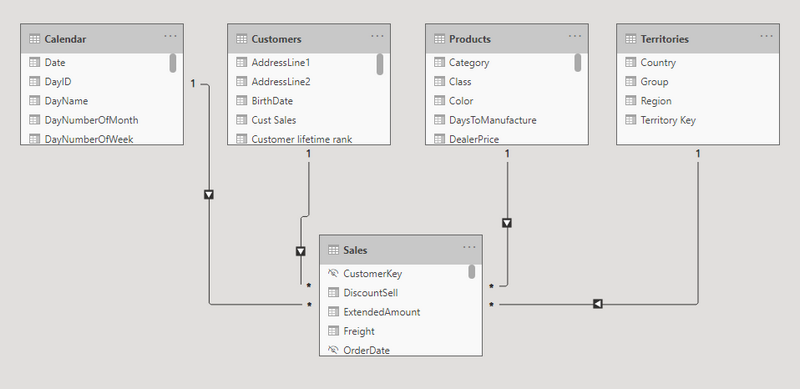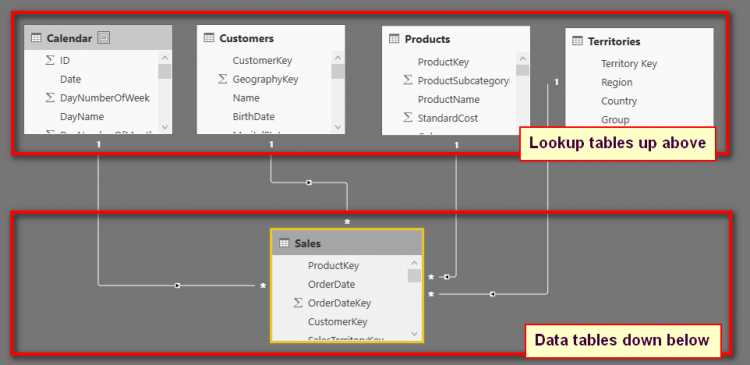Hi,
I have a pivot table that is generated from a data model comprising of two tables. The first table (Targets) has a column with the sales rep names in it, then a column for the target qty of each particular item they have been tasked with selling - there are multiple of these columns. The second table (Sales) has the first column of reps name, then price sold, make and model columns. The tables are linked by name and date. I have a measure set to count how many of each make and model, which gives me the pivot table below if I do not fill in the target in my first table. However, when I fill in target column in the Targets table to populate the target column un the Pivot table, the target value is added to every row of the pivot (see second image below) and not just the name row (scrubbed out in black) - which makes it look like every item on the list has a target. I know this is standard behaviour, but is there any way to only show the value in the name row and not in model rows beneath? Example at the very bottom of this post of what I want. Any help appreciated.


Ideally want it to look like below:

I have a pivot table that is generated from a data model comprising of two tables. The first table (Targets) has a column with the sales rep names in it, then a column for the target qty of each particular item they have been tasked with selling - there are multiple of these columns. The second table (Sales) has the first column of reps name, then price sold, make and model columns. The tables are linked by name and date. I have a measure set to count how many of each make and model, which gives me the pivot table below if I do not fill in the target in my first table. However, when I fill in target column in the Targets table to populate the target column un the Pivot table, the target value is added to every row of the pivot (see second image below) and not just the name row (scrubbed out in black) - which makes it look like every item on the list has a target. I know this is standard behaviour, but is there any way to only show the value in the name row and not in model rows beneath? Example at the very bottom of this post of what I want. Any help appreciated.
Ideally want it to look like below: