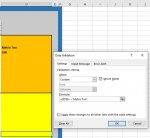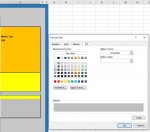Edgarvelez
Board Regular
- Joined
- Jun 6, 2019
- Messages
- 197
- Office Version
- 2016
- Platform
- Windows
Hi All,
I am using data validation to protect cell D27 if cell D9 does not equal the word Metric Ton from it's drop-down and I have been able to accomplish by going to cell D27 and using Data Validation / Custom and the formula is =$D$9<>"Metric Ton" and I am able to protect cell D27
I would like to add to this formula the following =$D$10<>"GW" so that if D10 does not equal the word GW then it also protects D27
I am trying to protect the cell D27 if either or both conditions are met.
Attached is a jpg thanks in advanced.
I am using data validation to protect cell D27 if cell D9 does not equal the word Metric Ton from it's drop-down and I have been able to accomplish by going to cell D27 and using Data Validation / Custom and the formula is =$D$9<>"Metric Ton" and I am able to protect cell D27
I would like to add to this formula the following =$D$10<>"GW" so that if D10 does not equal the word GW then it also protects D27
I am trying to protect the cell D27 if either or both conditions are met.
Attached is a jpg thanks in advanced.