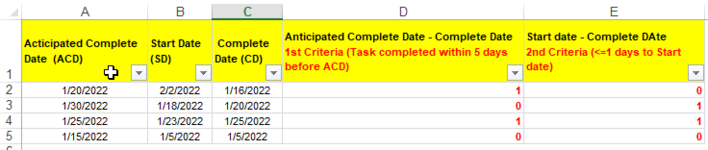reymon2012
New Member
- Joined
- Feb 3, 2012
- Messages
- 17
Good Evening All, In need of assistance for a date formula.
In cell A2 I have date value for Anticipated Complete Date (ACD), B2 date value for start date (SD) and C2 date value for Completed date (CD).
Based on the given value above I need a formula that will return a value on Cell D and E based on the following criteria.
Cell D = if difference between two dates for A2 and C2 is within 5 days before complete date it will return a value of “1” , otherwise value is “0”
Cell E = if difference between two dates for C2 and B2 is <=1 day it will return a value of “0”, otherwise “1”.
Any help is much appreciated.
In cell A2 I have date value for Anticipated Complete Date (ACD), B2 date value for start date (SD) and C2 date value for Completed date (CD).
Based on the given value above I need a formula that will return a value on Cell D and E based on the following criteria.
Cell D = if difference between two dates for A2 and C2 is within 5 days before complete date it will return a value of “1” , otherwise value is “0”
Cell E = if difference between two dates for C2 and B2 is <=1 day it will return a value of “0”, otherwise “1”.
Any help is much appreciated.