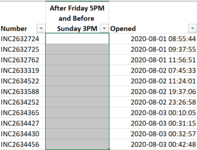I need to create a formula in excel to evaluate if the date/time in a cell (opened) is after 5Pm friday and before 3PM Sunday. Can someone help?
Number | After Friday 5PM and Before Sunday 3PM | Opened |
INC2632724 | 2020-08-01 08:55:44 | |
INC2632725 | 2020-08-01 09:37:55 | |
INC2632762 | 2020-08-01 11:56:51 | |
INC2633319 | 2020-08-02 07:45:33 | |
INC2634522 | 2020-08-02 11:24:01 | |
INC2633588 | 2020-08-02 19:37:06 | |
INC2634252 | 2020-08-02 23:26:58 | |
INC2634365 | 2020-08-03 00:10:05 | |
INC2634427 | 2020-08-03 00:31:15 | |
INC2634430 | 2020-08-03 00:32:57 | |
INC2634456 | 2020-08-03 00:42:48 |