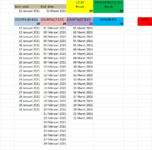-
If you would like to post, please check out the MrExcel Message Board FAQ and register here. If you forgot your password, you can reset your password.
You are using an out of date browser. It may not display this or other websites correctly.
You should upgrade or use an alternative browser.
You should upgrade or use an alternative browser.
Datedif Excel
- Thread starter vrslash
- Start date
-
- Tags
- excel date dif
Excel Facts
Select a hidden cell
Somehide hide payroll data in column G? Press F5. Type G1. Enter. Look in formula bar while you arrow down through G.
Hi Dear,
I'm on a job calculating expert experience, with calculating the start date and end date of the job. But when calculated manually get different results. Please help and input.
| xample.xlsx | |||||||||
|---|---|---|---|---|---|---|---|---|---|
| A | B | C | D | E | F | G | |||
| 1 | C2-B2 | DATEDIF(B2;C2;"D") | |||||||
| 2 | Start_date | End_date | Result | Result | |||||
| 3 | 12 Januari 2021 | 22 Maret 2021 | 69 | 69 | |||||
| 4 | |||||||||
| 5 | COUNTA(B6:B36) | COUNTA(C7:C37) | COUNTA(D7:D37) | SUM(B6:D6) | E6-E3 | ||||
| 6 | 20 | 28 | 22 | 70 | 1 | ||||
| 7 | 12 Januari 2021 | 01 Februari 2021 | 01 Maret 2021 | ||||||
| 8 | 13 Januari 2021 | 02 Februari 2021 | 02 Maret 2021 | ||||||
| 9 | 14 Januari 2021 | 03 Februari 2021 | 03 Maret 2021 | ||||||
| 10 | 15 Januari 2021 | 04 Februari 2021 | 04 Maret 2021 | ||||||
| 11 | 16 Januari 2021 | 05 Februari 2021 | 05 Maret 2021 | ||||||
| 12 | 17 Januari 2021 | 06 Februari 2021 | 06 Maret 2021 | ||||||
| 13 | 18 Januari 2021 | 07 Februari 2021 | 07 Maret 2021 | ||||||
| 14 | 19 Januari 2021 | 08 Februari 2021 | 08 Maret 2021 | ||||||
| 15 | 20 Januari 2021 | 09 Februari 2021 | 09 Maret 2021 | ||||||
| 16 | 21 Januari 2021 | 10 Februari 2021 | 10 Maret 2021 | ||||||
| 17 | 22 Januari 2021 | 11 Februari 2021 | 11 Maret 2021 | ||||||
| 18 | 23 Januari 2021 | 12 Februari 2021 | 12 Maret 2021 | ||||||
| 19 | 24 Januari 2021 | 13 Februari 2021 | 13 Maret 2021 | ||||||
| 20 | 25 Januari 2021 | 14 Februari 2021 | 14 Maret 2021 | ||||||
| 21 | 26 Januari 2021 | 15 Februari 2021 | 15 Maret 2021 | ||||||
| 22 | 27 Januari 2021 | 16 Februari 2021 | 16 Maret 2021 | ||||||
| 23 | 28 Januari 2021 | 17 Februari 2021 | 17 Maret 2021 | ||||||
| 24 | 29 Januari 2021 | 18 Februari 2021 | 18 Maret 2021 | ||||||
| 25 | 30 Januari 2021 | 19 Februari 2021 | 19 Maret 2021 | ||||||
| 26 | 31 Januari 2021 | 20 Februari 2021 | 20 Maret 2021 | ||||||
| 27 | 21 Februari 2021 | 21 Maret 2021 | |||||||
| 28 | 22 Februari 2021 | 22 Maret 2021 | |||||||
| 29 | 23 Februari 2021 | ||||||||
| 30 | 24 Februari 2021 | ||||||||
| 31 | 25 Februari 2021 | ||||||||
| 32 | 26 Februari 2021 | ||||||||
| 33 | 27 Februari 2021 | ||||||||
| 34 | 28 Februari 2021 | ||||||||
| 35 | |||||||||
Sheet1 | |||||||||
| Cell Formulas | ||
|---|---|---|
| Range | Formula | |
| D3 | D3 | =C3-B3 |
| E3 | E3 | =DATEDIF(B3,C3,"D") |
| B6:D6 | B6 | =COUNTA(B7:B37) |
| E6 | E6 | =SUM(B6:D6) |
| G6 | G6 | =E6-E3 |
Upvote
0
Peter_SSs
MrExcel MVP, Moderator
- Joined
- May 28, 2005
- Messages
- 63,880
- Office Version
- 365
- Platform
- Windows
It depends on whether you want to include the start date and the end date in your count.But when calculated manually get different results. Please help and input
If you want to include both end dates dates then use =C3-B3+1 otherwise use =C3-B3
Upvote
0
Ok. ThaknsIt depends on whether you want to include the start date and the end date in your count.
If you want to include both end dates dates then use =C3-B3+1 otherwise use =C3-B3
Upvote
0
Similar threads
- Replies
- 1
- Views
- 84
- Replies
- 2
- Views
- 185
- Replies
- 4
- Views
- 173