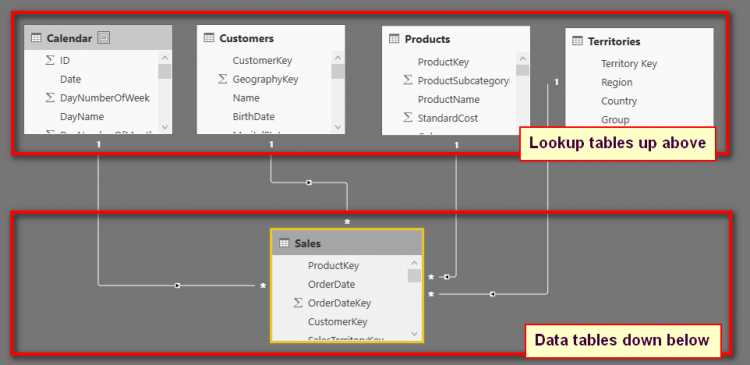Hi,
I have a problem understanding a measure ;
This will give the average for each date , so if the date range is 01/01/2002 - 05/01/2020, but there are 5 1st jan, the average sales measure would be divided by 9, which is fine but I can't see how the evaluation is happening, the table is filtered down to a unique list of dates thanks to ALL ,
so, does that mean the AVERAGE( Sales) overrides this as it would include all the dates, I've figures a couple of ways to just average over 'each unique' date but I'd like to find out how this is working. Any pointers to articles or whatever welcome.
Richard.
I have a problem understanding a measure ;
Excel Formula:
Rolling Average:=CALCULATE([AvSales],FILTER(ALL(Table1[Date]), Table1[Date]<= MAX(Table1[Date])))This will give the average for each date , so if the date range is 01/01/2002 - 05/01/2020, but there are 5 1st jan, the average sales measure would be divided by 9, which is fine but I can't see how the evaluation is happening, the table is filtered down to a unique list of dates thanks to ALL ,
so, does that mean the AVERAGE( Sales) overrides this as it would include all the dates, I've figures a couple of ways to just average over 'each unique' date but I'd like to find out how this is working. Any pointers to articles or whatever welcome.
Richard.