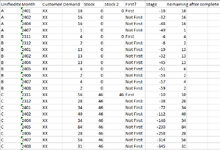I'm trying to look at our demand going forward and the current stock levels.
For example, if we in January have 20 in demand and 50 in stock, then nothing needs to go to step two (breakdown to components) and we would have 30 left in stock. If the demand is 40 in february, then the net need (to step 2) would be 10 (30 in stock - 40 in demand), and every month after that, the entire demand would go to step two.
Important: The table I am using in Power BI is crossjoined via formulas, thus I can't do anything in PowerQuery. (If I do the crossjoin in Powerquery, the size becomes larger than 2gb for some reason..)
See sample file here what I currently do in Excel:
For example, if we in January have 20 in demand and 50 in stock, then nothing needs to go to step two (breakdown to components) and we would have 30 left in stock. If the demand is 40 in february, then the net need (to step 2) would be 10 (30 in stock - 40 in demand), and every month after that, the entire demand would go to step two.
Important: The table I am using in Power BI is crossjoined via formulas, thus I can't do anything in PowerQuery. (If I do the crossjoin in Powerquery, the size becomes larger than 2gb for some reason..)
See sample file here what I currently do in Excel: