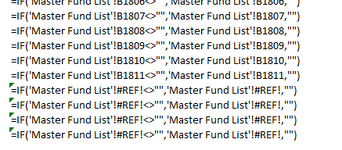Hello,
First time user here. Hoping the community can help me as i've exhausted all resources and have been trying to figure it out for hours. Here's the sticky situation:
- On one sheet is a values only Master List tab that could run between 2000 - 4000 items
- The other is a calculable sheet that has the following formula filled in to, say row 3000, =IF('Master Fund List'!B1811<>"",'Master Fund List'!B1811,"") to capture the running items. The problem is if the Master List only have 1500 items then the first 1500 items would get captured based on the formula, but then from row 1501 to 3000 it would say "#REF!" which is correct because there's no information on the main tab (see screenshot)
- Question: is there a way for me to stop the auto calculations from pulling in data below the last relevant item or "remove" the rows/formulas w/o either hiding said rows or delete out the formulas entirely?
Thank you so much!
Le
First time user here. Hoping the community can help me as i've exhausted all resources and have been trying to figure it out for hours. Here's the sticky situation:
- On one sheet is a values only Master List tab that could run between 2000 - 4000 items
- The other is a calculable sheet that has the following formula filled in to, say row 3000, =IF('Master Fund List'!B1811<>"",'Master Fund List'!B1811,"") to capture the running items. The problem is if the Master List only have 1500 items then the first 1500 items would get captured based on the formula, but then from row 1501 to 3000 it would say "#REF!" which is correct because there's no information on the main tab (see screenshot)
- Question: is there a way for me to stop the auto calculations from pulling in data below the last relevant item or "remove" the rows/formulas w/o either hiding said rows or delete out the formulas entirely?
Thank you so much!
Le