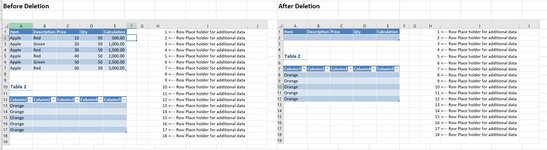Hi all. I have a sheet that I need to clear the contents of a table but not the entire sheet. The table is in columns B through U. I have other data in the sheet that I do not want to delete. They are in columns AA through AN. I have tried protecting the cells but I get and error when doing this. Here is the code I am using.

-
If you would like to post, please check out the MrExcel Message Board FAQ and register here. If you forgot your password, you can reset your password.
You are using an out of date browser. It may not display this or other websites correctly.
You should upgrade or use an alternative browser.
You should upgrade or use an alternative browser.
Delete only table data using VBA
- Thread starter craig2525
- Start date
Excel Facts
Back into an answer in Excel
Use Data, What-If Analysis, Goal Seek to find the correct input cell value to reach a desired result
NoSparks
Well-known Member
- Joined
- Mar 15, 2013
- Messages
- 1,682
- Office Version
- 2010
- Platform
- Windows
Here's a couple links to pages dealing with tables that may be of interest to you
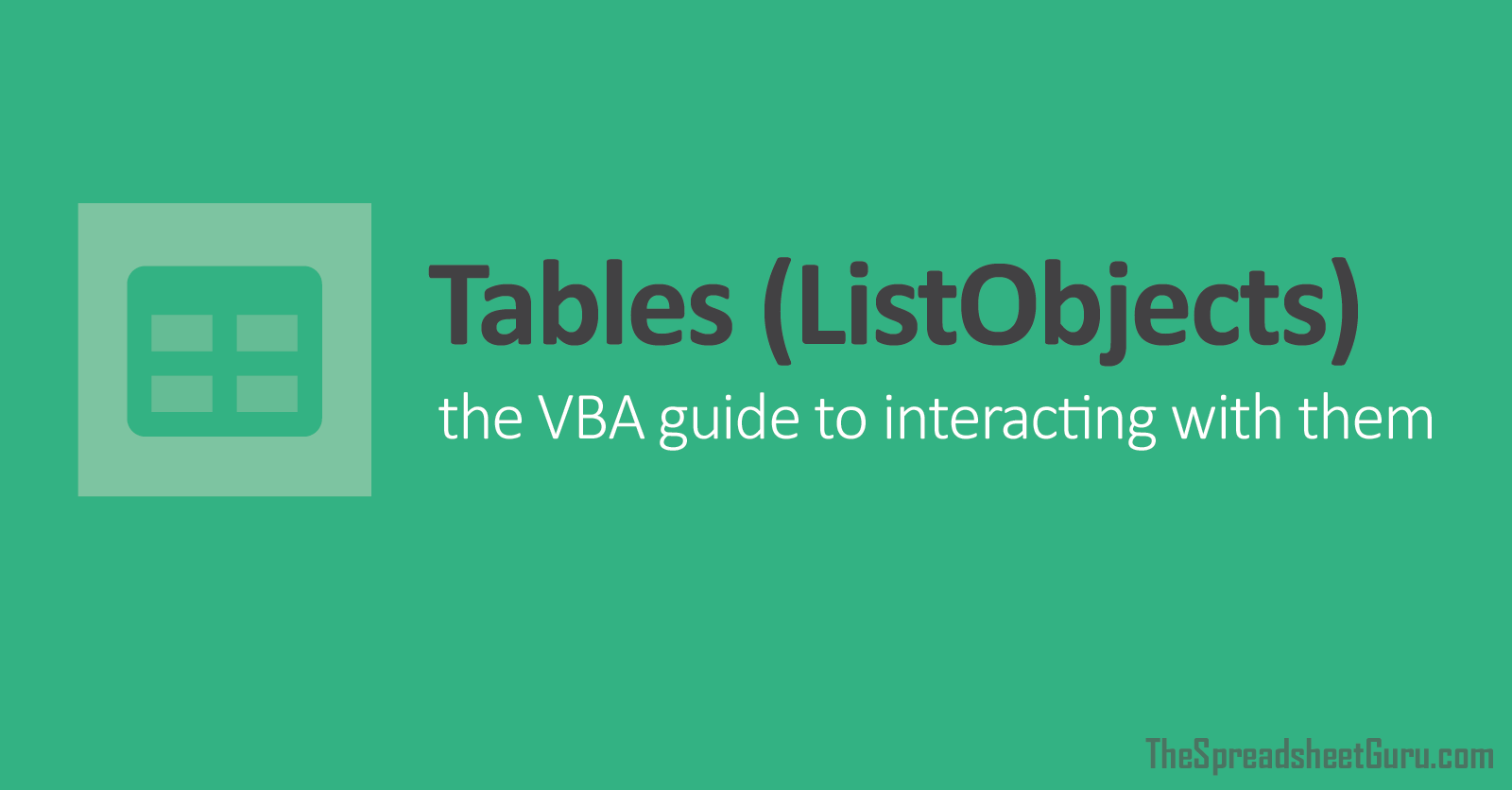
 www.thespreadsheetguru.com
www.thespreadsheetguru.com
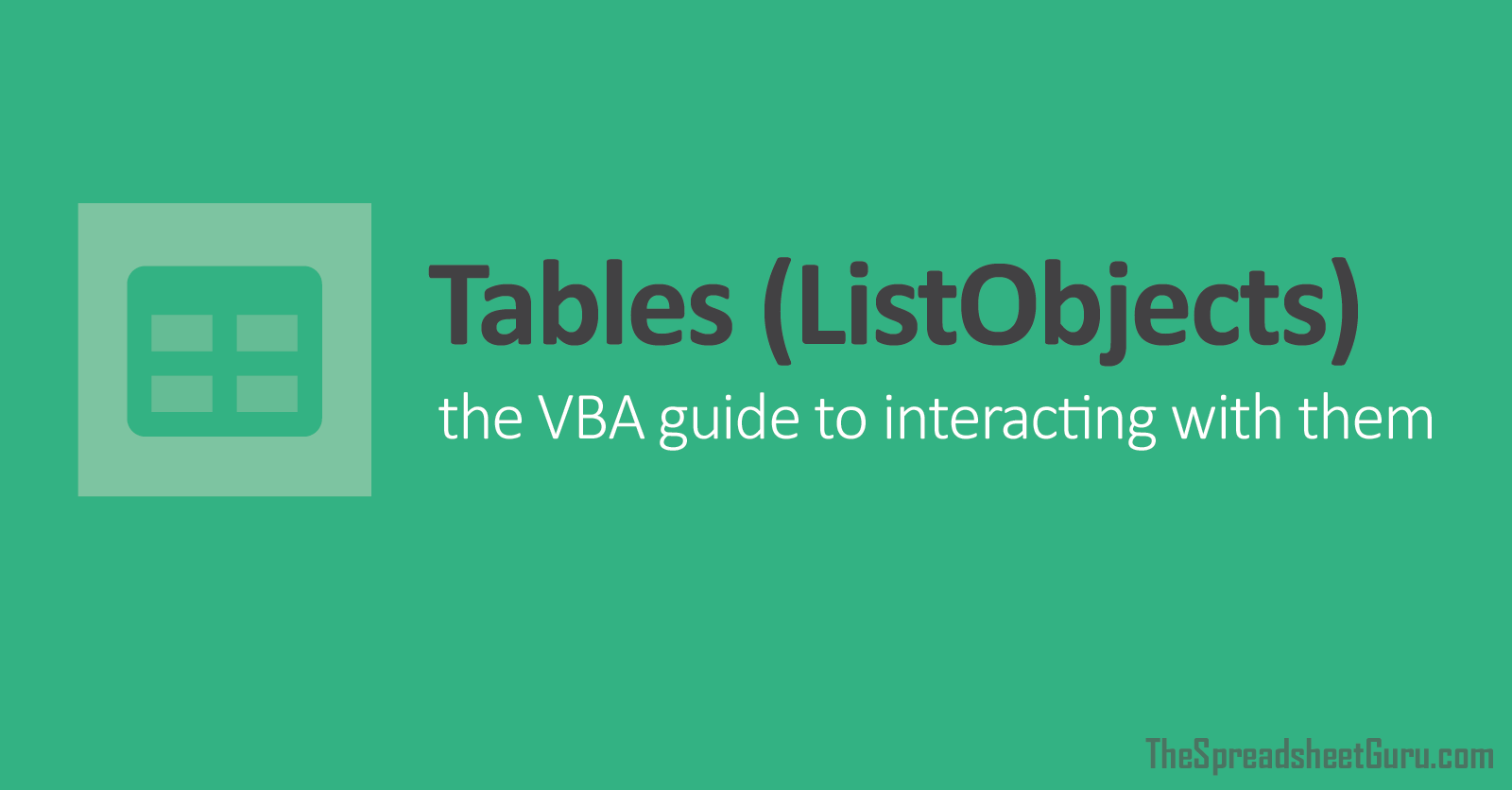
The VBA Guide To ListObject Excel Tables
For a data analyst, Excel Tables are a necessity! They are the most efficient way to organize your raw data and refer to data that contracts or expands on a regular basis. Likewise, Excel tables can be extremely useful in combination with VBA.
Upvote
0
Alex Blakenburg
MrExcel MVP
- Joined
- Feb 23, 2021
- Messages
- 8,138
- Office Version
- 365
- Platform
- Windows
I was going to suggest changing your delete line to this:-
But even your code only deletes the rows in the table and does not impact the rows to the right outside the table.
What is the actual issue ?
VBA Code:
.DataBodyRange.Rows.DeleteWhat is the actual issue ?
Last edited:
Upvote
0
Sub clearTable()
With toSched.ListObjects("ToScheduleTbl")
If Not .DataBodyRange Is Nothing Then
.DataBodyRange.ClearContents
End If
End With
End Sub
I tried this and it didn't delete the other data outside the table but wiped out the formulas in the table.
With toSched.ListObjects("ToScheduleTbl")
If Not .DataBodyRange Is Nothing Then
.DataBodyRange.ClearContents
End If
End With
End Sub
I tried this and it didn't delete the other data outside the table but wiped out the formulas in the table.
Upvote
0
Alex Blakenburg
MrExcel MVP
- Joined
- Feb 23, 2021
- Messages
- 8,138
- Office Version
- 365
- Platform
- Windows
With the clear contents approach you need to add xlCellTypeConstants into the mix and then a resize table.
I am not finding the need to go through all that trouble though.
With this code I am getting the results in the picture below.
Obviously if I have rows out the side that reference the rows being deleted they will change to #REF!
If it doesn't work for you perhaps you can give a us a sample workbook via a sharing platform to test on.
I am not finding the need to go through all that trouble though.
With this code I am getting the results in the picture below.
Obviously if I have rows out the side that reference the rows being deleted they will change to #REF!
If it doesn't work for you perhaps you can give a us a sample workbook via a sharing platform to test on.
VBA Code:
Sub testdelete()
Dim sht As Worksheet
Dim tbl As ListObject
Set sht = ActiveSheet
Set tbl = sht.ListObjects("ToScheduleTbl")
tbl.DataBodyRange.Delete
End SubAttachments
Upvote
0
Alex Blakenburg
MrExcel MVP
- Joined
- Feb 23, 2021
- Messages
- 8,138
- Office Version
- 365
- Platform
- Windows
Do you use Dropbox, OneDrive, GoogleDrive or any other sharing mechanism ?
Put a copy of your s/sheet there without any confidential data and then share it as public to anyone with the link and then post the link here.
If you want to try using XL2BB first then we could do that, given the nature of your issue I am just not sure that it will come through using that method.
Put a copy of your s/sheet there without any confidential data and then share it as public to anyone with the link and then post the link here.
If you want to try using XL2BB first then we could do that, given the nature of your issue I am just not sure that it will come through using that method.
Last edited:
Upvote
0
| Schedule Tool.xlsm | |||||||||||||||||||||||||||
|---|---|---|---|---|---|---|---|---|---|---|---|---|---|---|---|---|---|---|---|---|---|---|---|---|---|---|---|
| A | B | C | D | E | F | G | K | L | M | N | O | P | Q | U | V | W | X | Y | |||||||||
| 1 | |||||||||||||||||||||||||||
| 2 | WO NO | Org | Equipment | EQUIPMENT DESC | PM Code | PM DESC | 1 WO Owner | 2 Sched Block | 3 Shift | 4 Supervisor | Sched Start Date | Sched End Date | 5 Planned | Tech Labor | |||||||||||||
| 4 | 64196589 | AAA | PCK | PACKER | A2 | PACKER | SHAWN | 12/31/2021 | 12/31/2021 | + | 0.00 | ||||||||||||||||
| 5 | 64196590 | AAA | RCV | RECEIVE | A3 | RECEIVE | JOHN | 12/31/2021 | 12/31/2021 | + | 0.00 | ||||||||||||||||
| 6 | 64196592 | AAA | SHP | SHIPPER | A4 | SHIPPER | BRIAN | 12/31/2021 | 12/31/2021 | + | 0.00 | ||||||||||||||||
| 7 | 64196594 | AAA | SHP | SHIPPER | A5 | SHIPPER | BRIAN | 12/31/2021 | 12/31/2021 | + | 0.00 | ||||||||||||||||
| 8 | 64196596 | AAA | SHP | SHIPPER | A6 | SHIPPER | JOHN | 12/31/2021 | 12/31/2021 | + | 0.00 | ||||||||||||||||
| 9 | 64196598 | AAA | 1000086692 | AUGER | A7 | AUGER | BRIAN | 12/31/2021 | 12/31/2021 | + | 0.00 | ||||||||||||||||
| 10 | 64196599 | AAA | 1000086801 | AUGER | A8 | AUGER | BRIAN | 12/31/2021 | 12/31/2021 | + | 0.00 | 12/3/2021 | 12/4/2021 | 12/5/2021 | |||||||||||||
| 11 | 64196600 | AAA | 1000086189 | COMPRESSOR | A9 | COMPRESSOR | BRIAN | 12/31/2021 | 12/31/2021 | + | 0.00 | Friday | Saturday | Sunday | |||||||||||||
| 12 | 64196601 | AAA | 1000086190 | COMPRESSOR | A10 | COMPRESSOR | BRIAN | 12/31/2021 | 12/31/2021 | + | 0.00 | KEVIN | KEN | PAM | |||||||||||||
| 13 | 64196602 | AAA | 1000086191 | BOX MACHINE | A11 | BOX MACHINE | SHAWN | 12/31/2021 | 12/31/2021 | + | 0.00 | SAM | BRIAN | JILL | |||||||||||||
| 14 | 64196603 | AAA | 1000086192 | BOX MACHINE | A12 | BOX MACHINE | SHAWN | 12/31/2021 | 12/31/2021 | + | 0.00 | MIKE | NATE | ANGIE | |||||||||||||
| 15 | 64196785 | AAA | PCK | PACKER | A13 | PACKER | SHAWN | 12/31/2021 | 12/31/2021 | + | 0.00 | ||||||||||||||||
| 16 | 64196786 | AAA | PCK | PACKER | A14 | PACKER | SHAWN | 12/31/2021 | 12/31/2021 | + | 0.00 | ||||||||||||||||
| 17 | 64196788 | AAA | RCV | RECEIVE | A15 | RECEIVE | JOHN | 12/31/2021 | 12/31/2021 | + | 0.00 | ||||||||||||||||
| 18 | 64196791 | AAA | SHP | SHIPPER | A16 | SHIPPER | JOHN | 12/31/2021 | 12/31/2021 | + | 0.00 | ||||||||||||||||
| 19 | 64196793 | AAA | SHP | SHIPPER | A17 | SHIPPER | JOHN | 12/31/2021 | 12/31/2021 | + | 0.00 | ||||||||||||||||
| 20 | 64196794 | AAA | SHP | SHIPPER | A18 | SHIPPER | BRIAN | 12/31/2021 | 12/31/2021 | + | 0.00 | ||||||||||||||||
| 21 | 64196795 | AAA | B.ENCLOSURE.137 | Enclosure | A19 | Enclosure | KEVIN | 12/31/2021 | 12/31/2021 | + | 0.00 | ||||||||||||||||
| 22 | 64196796 | AAA | C.INTERIOR.137 | Construction | A20 | Construction | KEVIN | 12/31/2021 | 12/31/2021 | + | 0.00 | ||||||||||||||||
| 23 | 64196797 | AAA | FLS.FAS | FIRE ALARM | A21 | FIRE ALARM | KEVIN | 12/31/2021 | 12/31/2021 | + | 0.00 | ||||||||||||||||
| 24 | 64196838 | AAA | 1000085910 | COMPRESSOR | A22 | COMPRESSOR | BRIAN | 12/31/2021 | 12/31/2021 | + | 0.00 | ||||||||||||||||
| 25 | 64196903 | AAA | A100002 | COMPRESSOR | A23 | COMPRESSOR | TIM | 12/31/2021 | 12/31/2021 | + | 0.00 | ||||||||||||||||
| 26 | 64197125 | AAA | 1000086988 | AUGER | A24 | AUGER | SHAWN | 12/31/2021 | 12/31/2021 | + | 0.00 | ||||||||||||||||
| 27 | 64197126 | AAA | 1000086120 | AUGER | A25 | AUGER | SHAWN | 12/31/2021 | 12/31/2021 | + | 0.00 | ||||||||||||||||
| 28 | 64197127 | AAA | 1000086122 | AUGER | A26 | AUGER | JOHN | 12/31/2021 | 12/31/2021 | + | 0.00 | ||||||||||||||||
| 29 | 64197128 | AAA | 1000086121 | AUGER | A27 | AUGER | JOHN | 12/31/2021 | 12/31/2021 | + | 0.00 | ||||||||||||||||
| 30 | 64234621 | AAA | PCK | PACKER | A27 | PACKER | BRIAN | 1/1/2022 | 1/1/2022 | + | 0.00 | ||||||||||||||||
| 31 | 64234622 | AAA | PCK | PACKER | A29 | PACKER | BRIAN | 1/1/2022 | 1/1/2022 | + | 0.00 | ||||||||||||||||
"TO SCHEDULE" DOWNLOAD | |||||||||||||||||||||||||||
| Cell Formulas | ||
|---|---|---|
| Range | Formula | |
| L4:L31 | L4 | =IFERROR(INDEX(#REF!,MATCH([@[Unique Code (Do Not Transfer to Upload Template)]],#REF!,0)),"") |
| M4:N31 | M4 | =IFERROR(INDEX(#REF!,MATCH([@[1 WO Owner]],#REF!,0)),"") |
| U4:U31 | U4 | =SUMIFS([AVG LABOR FOR PM,EQUIP, AND ORG],[1 WO Owner],[@[1 WO Owner]],[Sched Start Date],[@[Sched Start Date]]) |
| Cells with Conditional Formatting | ||||
|---|---|---|---|---|
| Cell | Condition | Cell Format | Stop If True | |
| G:G | Cell Value | contains "TRADITIONAL NON-SORT SHIPPING SORTER/INDUCT/RECIRC STROBE FRONT HALF" | text | NO |
| G:G | Cell Value | contains "TRADITIONAL NON-SORT SHIPPING SORTER/INDUCT/RECIRC STROBE BACK HALF" | text | NO |
| G:G | Cell Value | contains "TRADITIONAL NON-SORT SHIPPING SORTER/ INDUCT/ RECIRC DAILY PM" | text | NO |
| G:G | Cell Value | contains "TRADITIONAL NON-SORT SHIPPING LANE STROBE FRONT HALF" | text | NO |
| G:G | Cell Value | contains "TRADITIONAL NON-SORT SHIPPING LANE STROBE BACK HALF" | text | NO |
| G:G | Cell Value | contains "TRADITIONAL NON-SORT SHIPPING LANE DAILY PM" | text | NO |
| G:G | Cell Value | contains "TRADITIONAL NON-SORT SHIPPING COLLECTORS STROBE FRONT HALF" | text | NO |
| G:G | Cell Value | contains "TRADITIONAL NON-SORT SHIPPING COLLECTORS STROBE BACK HALF" | text | NO |
| G:G | Cell Value | contains "TRADITIONAL NON-SORT SHIPPING COLLECTOR DAILY PM" | text | NO |
| G:G | Cell Value | contains "TRADITIONAL NON-SORT RECEIVE STROBE FRONT HALF" | text | NO |
| G:G | Cell Value | contains "TRADITIONAL NON-SORT RECEIVE STROBE BACK HALF" | text | NO |
| G:G | Cell Value | contains "TRADITIONAL NON-SORT RECEIVE DAILY" | text | NO |
| G:G | Cell Value | contains "TRADITIONAL NON-SORT PACK LANES STROBE 2/2 FRONT HALF" | text | NO |
| G:G | Cell Value | contains "TRADITIONAL NON-SORT PACK LANES STROBE 1/2 FRONT HALF" | text | NO |
| G:G | Cell Value | contains "TRADITIONAL NON-SORT PACK LANES STROBE 2/2 BACK HALF" | text | NO |
| G:G | Cell Value | contains "TRADITIONAL NON-SORT PACK LANES STROBE 1/2 BACK HALF" | text | NO |
| G:G | Cell Value | contains "TRADITIONAL NON-SORT PACK LANE 2/2 DAILY" | text | NO |
| G:G | Cell Value | contains "TRADITIONAL NON-SORT PACK LANE 1/2 DAILY" | text | NO |
| Cells with Data Validation | ||
|---|---|---|
| Cell | Allow | Criteria |
| K4:K31 | List | =TECH_LOGIN_LIST |
Upvote
0
Function findFilePath()
Dim fd As Office.FileDialog
Set fd = Application.FileDialog(msoFileDialogFilePicker)
With fd
.AllowMultiSelect = False
.Title = "Please select a file."
.Filters.Clear
.Filters.Add "All Files", "*.*"
If .Show = True Then
findFilePath = .SelectedItems(1)
End If
End With
End Function
Private Function findConnStr(fileEx As String, filePath As String)
Select Case fileEx
Case "xlsx"
findConnStr = _
"Provider=Microsoft.ACE.OLEDB.12.0;" & _
"Data Source=" & filePath & ";" & _
"Extended Properties='Excel 12.0 Xml;" & _
"HDR=YES';"
Case "xlsm"
findConnStr = "Provider=Microsoft.ACE.OLEDB.12.0;" & _
"Data Source=" & filePath & ";" & _
"Extended Properties='Excel 12.0 Macro;HDR=YES';"
End Select
End Function
Sub ImportEAMexport()
Dim filePath As String: filePath = findFilePath
If filePath = "" Then Exit Sub
Dim fileEx As String: fileEx = Right(filePath, Len(filePath) - InStrRev(filePath, "."))
Dim shtName As String
Dim cFile As ADODB.Connection
Dim rs As ADODB.Recordset
Set cFile = New ADODB.Connection
Select Case fileEx
Case "csv"
nameFile = Dir(filePath)
filePathLoc = Left(filePath, InStrRev(filePath, "\"))
cFile.ConnectionString = "Driver={Microsoft Text Driver (*.txt; *.csv)};Dbq=" & filePathLoc & ";Extensions=asc,csv,tab,txt;"
cFile.Open
Set rs = New ADODB.Recordset
With rs
.ActiveConnection = cFile
.Source = "SELECT * FROM [" & nameFile & "]"
.Open
End With
Case Else
cFile.ConnectionString = findConnStr(fileEx, filePath)
cFile.Open
upload_frm.sht_list.Clear
Set rsSht = cFile.OpenSchema(adSchemaTables)
Do While Not rsSht.EOF
upload_frm.sht_list.AddItem rsSht.Fields("TABLE_NAME").Value
rsSht.MoveNext
Loop
rsSht.Close
If upload_frm.sht_list.ListCount > 1 Then
upload_frm.Show
shtName = upload_frm.selsht
Else
shtName = upload_frm.sht_list.List(0)
End If
Set rs = New ADODB.Recordset
On Error GoTo rsError
With rs
.ActiveConnection = cFile
.Source = "SELECT [Work Order], [Organization], [Equipment], [Equipment Description], [PM Code], [Description], 'R',[Department], 'V', [1 - WO Owner], '', '', '', [Sched# Start Date], [Sched# End Date], '+', '+' FROM [" & shtName & "]"
.Open
End With
On Error GoTo 0
End Select
clearTable
toSched.Range("B3").CopyFromRecordset rs
rs.Close
cFile.Close
schedblock = "=IFERROR(INDEX(SCHED_BLOCK[2 Sched Block],MATCH([@[Unique Code (Do Not Transfer to Upload Template)]],SCHED_BLOCK[Unique Code (autofill)],0)),"""")"
shift = "=IFERROR(INDEX(TECH_INFO[SHIFT CODE],MATCH([@[1 WO Owner]],TECH_INFO[TECH LOGIN],0)),"""")"
super = "=IFERROR(INDEX(TECH_INFO[SUPERVISOR],MATCH([@[1 WO Owner]],TECH_INFO[TECH LOGIN],0)),"""")"
lbr = "=IFERROR(INDEX(SCHED_BLOCK[AVG LABOR FOR PM,EQUIP, AND ORG],MATCH([@[Unique Code (Do Not Transfer to Upload Template)]],SCHED_BLOCK[Unique Code (autofill)],0)),"""")"
Unicode = "=CONCATENATE([Equipment],""."",[PM Code])"
Range("l3") = schedblock
Range("m3") = shift
Range("n3") = super
Range("s3") = lbr
Range("t3") = Unicode
Exit Sub
rsError:
MsgBox "Could not import selected sheet. Check if selected sheet has the correct layout items and try again."
End Sub
Sub clearTable()
With toSched.ListObjects("ToScheduleTbl")
If Not .DataBodyRange Is Nothing Then
.DataBodyRange.Delete
End If
End With
End Sub
Dim fd As Office.FileDialog
Set fd = Application.FileDialog(msoFileDialogFilePicker)
With fd
.AllowMultiSelect = False
.Title = "Please select a file."
.Filters.Clear
.Filters.Add "All Files", "*.*"
If .Show = True Then
findFilePath = .SelectedItems(1)
End If
End With
End Function
Private Function findConnStr(fileEx As String, filePath As String)
Select Case fileEx
Case "xlsx"
findConnStr = _
"Provider=Microsoft.ACE.OLEDB.12.0;" & _
"Data Source=" & filePath & ";" & _
"Extended Properties='Excel 12.0 Xml;" & _
"HDR=YES';"
Case "xlsm"
findConnStr = "Provider=Microsoft.ACE.OLEDB.12.0;" & _
"Data Source=" & filePath & ";" & _
"Extended Properties='Excel 12.0 Macro;HDR=YES';"
End Select
End Function
Sub ImportEAMexport()
Dim filePath As String: filePath = findFilePath
If filePath = "" Then Exit Sub
Dim fileEx As String: fileEx = Right(filePath, Len(filePath) - InStrRev(filePath, "."))
Dim shtName As String
Dim cFile As ADODB.Connection
Dim rs As ADODB.Recordset
Set cFile = New ADODB.Connection
Select Case fileEx
Case "csv"
nameFile = Dir(filePath)
filePathLoc = Left(filePath, InStrRev(filePath, "\"))
cFile.ConnectionString = "Driver={Microsoft Text Driver (*.txt; *.csv)};Dbq=" & filePathLoc & ";Extensions=asc,csv,tab,txt;"
cFile.Open
Set rs = New ADODB.Recordset
With rs
.ActiveConnection = cFile
.Source = "SELECT * FROM [" & nameFile & "]"
.Open
End With
Case Else
cFile.ConnectionString = findConnStr(fileEx, filePath)
cFile.Open
upload_frm.sht_list.Clear
Set rsSht = cFile.OpenSchema(adSchemaTables)
Do While Not rsSht.EOF
upload_frm.sht_list.AddItem rsSht.Fields("TABLE_NAME").Value
rsSht.MoveNext
Loop
rsSht.Close
If upload_frm.sht_list.ListCount > 1 Then
upload_frm.Show
shtName = upload_frm.selsht
Else
shtName = upload_frm.sht_list.List(0)
End If
Set rs = New ADODB.Recordset
On Error GoTo rsError
With rs
.ActiveConnection = cFile
.Source = "SELECT [Work Order], [Organization], [Equipment], [Equipment Description], [PM Code], [Description], 'R',[Department], 'V', [1 - WO Owner], '', '', '', [Sched# Start Date], [Sched# End Date], '+', '+' FROM [" & shtName & "]"
.Open
End With
On Error GoTo 0
End Select
clearTable
toSched.Range("B3").CopyFromRecordset rs
rs.Close
cFile.Close
schedblock = "=IFERROR(INDEX(SCHED_BLOCK[2 Sched Block],MATCH([@[Unique Code (Do Not Transfer to Upload Template)]],SCHED_BLOCK[Unique Code (autofill)],0)),"""")"
shift = "=IFERROR(INDEX(TECH_INFO[SHIFT CODE],MATCH([@[1 WO Owner]],TECH_INFO[TECH LOGIN],0)),"""")"
super = "=IFERROR(INDEX(TECH_INFO[SUPERVISOR],MATCH([@[1 WO Owner]],TECH_INFO[TECH LOGIN],0)),"""")"
lbr = "=IFERROR(INDEX(SCHED_BLOCK[AVG LABOR FOR PM,EQUIP, AND ORG],MATCH([@[Unique Code (Do Not Transfer to Upload Template)]],SCHED_BLOCK[Unique Code (autofill)],0)),"""")"
Unicode = "=CONCATENATE([Equipment],""."",[PM Code])"
Range("l3") = schedblock
Range("m3") = shift
Range("n3") = super
Range("s3") = lbr
Range("t3") = Unicode
Exit Sub
rsError:
MsgBox "Could not import selected sheet. Check if selected sheet has the correct layout items and try again."
End Sub
Sub clearTable()
With toSched.ListObjects("ToScheduleTbl")
If Not .DataBodyRange Is Nothing Then
.DataBodyRange.Delete
End If
End With
End Sub
Upvote
0
Similar threads
- Replies
- 7
- Views
- 303
- Replies
- 1
- Views
- 99
- Replies
- 5
- Views
- 183
- Replies
- 1
- Views
- 209