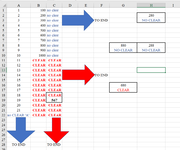I wish to clear or delete rows in every column EXCEPT column 'A' based on the 'last row' in column 'B' starting in row '4'. For example, if I have a value in B10, then all rows below and to the right would be cleared or deleted but in values in column 'A' would not be harmed. i also posted this at Delete rows but not specific column
I've tried several solutions, but they all have 'ENTIREROW.DELETE'

I've tried several solutions, but they all have 'ENTIREROW.DELETE'