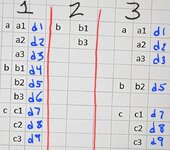TheDougmeister
New Member
- Joined
- Oct 12, 2021
- Messages
- 25
- Office Version
- 365
- 2019
- 2016
- Platform
- Windows
Given data that looks like #1 in the diagram, if any from #1 meet the criteria in #2, they are removed from #1 resulting in #3.
Hope that made sense.
I can do it line by line via VBA, but there must be a better, more elegant way. Any ideas?
VLookup? XLookup? Pivot table?
Hope that made sense.
I can do it line by line via VBA, but there must be a better, more elegant way. Any ideas?
VLookup? XLookup? Pivot table?