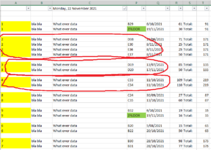farmerjack190
New Member
- Joined
- May 17, 2016
- Messages
- 11
I have a sheet which we use to aid a our warehouse movements when new stock arrives (ZFLOOR) location. What I am needing to do is to have a script that can remove a block of items if "ZFLOOR" is not contained.
In this example I need to remove rows 7-10, 12-13, 15-16 and preferably the blank row below to keep formatting etc but need to keep data in rows 21-22 in this case. Obviously "ZFLOOR" will change each time but always in Column P so rows to be deleted will be subject to a group not containing ZFLOOR or a Green conditional formatted cell.
Have no idea where to start, any help appreciated.
In this example I need to remove rows 7-10, 12-13, 15-16 and preferably the blank row below to keep formatting etc but need to keep data in rows 21-22 in this case. Obviously "ZFLOOR" will change each time but always in Column P so rows to be deleted will be subject to a group not containing ZFLOOR or a Green conditional formatted cell.
Have no idea where to start, any help appreciated.