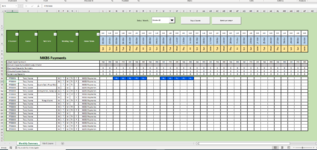Hey All I have created a userform where users need to input Start Date (tbstartdate), End Date (tbenddate) and employer number (tbPnumber), based on this user form I want the code to be able to remove/Delete all the rows of data from the table that is located in sheet "Mark Leave" that falls between the date range and matches the employer number that was inputted in the user form. The Employer number gets inputted in Column B and Date gets inputted in Column D in the "Mark Leave" sheet.
Any help will be greatly appreciated
Any help will be greatly appreciated