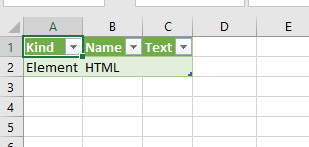Al
Any help would be appreciated, I have to be missing something easy.
Have an Excel file on local desktop
Have an Excel file on one drive, shared, access allowed to anyone, share the file and copy the link address
On desktop Excel file, want to be able to connect to data in the online Excel file
I go into desktop Excel file, connect from web, enter the address, the desktop excel file connects but only shows the image below, won't show the data in the actual file - when you load the file you also get the last image.
Thanks every one, I have a feeling it's something real simple I'm missing.
Any help would be appreciated, I have to be missing something easy.
Have an Excel file on local desktop
Have an Excel file on one drive, shared, access allowed to anyone, share the file and copy the link address
On desktop Excel file, want to be able to connect to data in the online Excel file
I go into desktop Excel file, connect from web, enter the address, the desktop excel file connects but only shows the image below, won't show the data in the actual file - when you load the file you also get the last image.
Thanks every one, I have a feeling it's something real simple I'm missing.