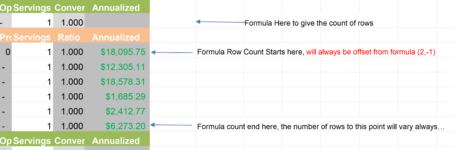-
If you would like to post, please check out the MrExcel Message Board FAQ and register here. If you forgot your password, you can reset your password.
You are using an out of date browser. It may not display this or other websites correctly.
You should upgrade or use an alternative browser.
You should upgrade or use an alternative browser.
Determine Row Count Based on Cell Contents "Annualized"
- Thread starter blaker
- Start date
Excel Facts
What is =ROMAN(40) in Excel?
The Roman numeral for 40 is XL. Bill "MrExcel" Jelen's 40th book was called MrExcel XL.
bobsan42
Well-known Member
- Joined
- Jul 14, 2010
- Messages
- 2,025
- Office Version
- 365
- 2019
- 2016
- 2013
- Platform
- Windows
if your formula is in K2, servings to count in column J, and keyword "Annualized" in L try this:
Excel Formula:
=COUNT(OFFSET(J4,2,0,MATCH("Annualized",OFFSET(L4,2,0,999999,1),0)-1,1))
Upvote
0
I may not of given you enough info, I have attached a screen shot that may explain better, I need a formula that will count the number of rows in each group, the number of rows will vary and and sometimes a row will be deleted and the count need to update with new row count... hopefully the entire screen shot will help...
Thanks so much for the help!!

Thanks so much for the help!!
Upvote
0
bobsan42
Well-known Member
- Joined
- Jul 14, 2010
- Messages
- 2,025
- Office Version
- 365
- 2019
- 2016
- 2013
- Platform
- Windows
Which column do you want counted? S?
My formula is atill what you need just the references must be adjusted. I thougt your formula is in column R, now I see you want it in T.
Use this for the formula in T6:
My formula is atill what you need just the references must be adjusted. I thougt your formula is in column R, now I see you want it in T.
Use this for the formula in T6:
Excel Formula:
=COUNT(OFFSET(S6,2,0,MATCH("Annualized",OFFSET(S6,2,0,999999,1),0)-1,1))
Upvote
0
I want a count of the rows between for the first group where the red cell is 2 this is counting how many rows starting down 2 and to the left 1 that are numbers in green, the end is always the cell with annualized, does this help, not column count row count...
Upvote
0
Similar threads
- Question
- Replies
- 2
- Views
- 329
- Replies
- 1
- Views
- 598
- Replies
- 6
- Views
- 191