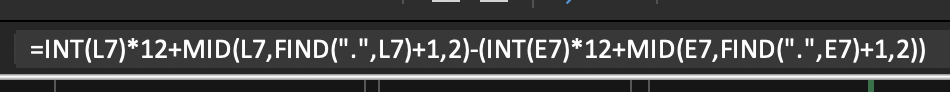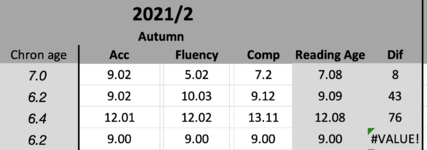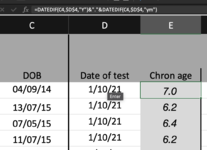andypandypoo
New Member
- Joined
- Jan 18, 2022
- Messages
- 7
- Office Version
- 365
- Platform
- MacOS
Firstly thank you so much for the response to my first issue... now i'm over that hurdle I've hit another wall.
I am trying to calculate the difference between chronological age and reading age.... I have a formula (pic 1) but when the reading age ends up being an age without a month value it throws out an error message.
Any help will be greatly appreciated.
A frustrated primary school teacher Mr G
I am trying to calculate the difference between chronological age and reading age.... I have a formula (pic 1) but when the reading age ends up being an age without a month value it throws out an error message.
Any help will be greatly appreciated.
A frustrated primary school teacher Mr G