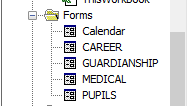blanco moola
New Member
- Joined
- Jul 19, 2023
- Messages
- 6
- Office Version
- 2021
- 2019
- 2016
- 2013
- Platform
- Windows
- MacOS
- Mobile
- Web
hi am new to excel but i have some basic knowledge on programming in excel vba can you help me with this task. am trying to create a school management system and i have created some user forms which you will see from the screenshot. i want that when i enter the details in those four user forms the results are displayed on the spread sheedsheet named pupils details when i press save button which is on the user form named career how can i achieve that and if their other cool features you would add i will really grateful. your positive response will be highly appreciated.