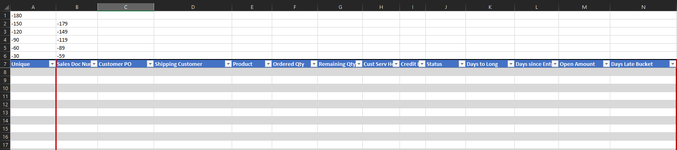Hello,
I'm trying to display a Day Bucket based on how many days late an order is. The ranges are as follows:
My sheet looks like this below. The days open in my table starts at K8 and the output cell would be N8. Any help would be appreciated!! Thank you!!

I'm trying to display a Day Bucket based on how many days late an order is. The ranges are as follows:
| Date from: | Days to: | Value to Display |
| 180 | 180 | |
| 150 | 179 | 150 |
| 120 | 149 | 120 |
| 90 | 119 | 90 |
| 60 | 89 | 60 |
| 30 | 59 | 30 |
My sheet looks like this below. The days open in my table starts at K8 and the output cell would be N8. Any help would be appreciated!! Thank you!!