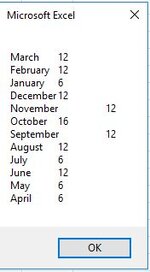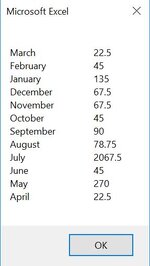Hi, I found some code in a forum and it is working ok but I want to display the numbers in one column, they would ideally be all in a column where the two 12's are to the right in the pic.
Here is the code I am using:
Here is the code I am using:
VBA Code:
Sub DisplayUsage()
Worksheets("All Sales").Activate
MsgBox Join(Evaluate("TRANSPOSE(AA1:AA12 & """ & vbTab & """ & AC1:AC12)"), vbNewLine)
End Sub