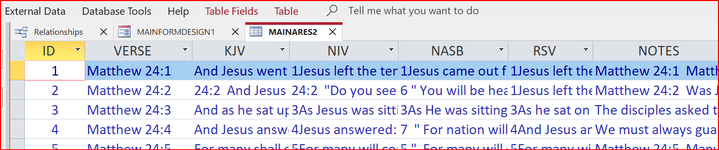Problem as above in title
Here's the simple code:
Ist col = ID. That displays with Me.Listbox1.Column(0, Listbox1.ListIndex) -->set to 0 - i.e., 1st column
2nd col VERSE. That also displays with Me.Listbox1.Column(1, Listbox1.ListIndex) -->set to 1 - i.e., 2nd column
3rd col KJV. That, column does display.
For any col index >=,3, the textbox is left blank for whatever reason.
Me.Listbox1.Column(3, Listbox1.ListIndex - col. index >= 3 does not display
As mentioned, this table has 5 columns.
What could possibly be the issue here. This doesn't make sense!.
Image of table below.
Anyone's help greatly appreciated. Has to be something very simple.
Thanks, cr
car1946@gmail.com
Here's the simple code:
Code:
If Listbox1.ListIndex = -1 Then
MsgBox "Nothing Selected!"
Exit Sub
End If
Me.Textbox1.Value = Me.Listbox1.Column(2, Listbox1.ListIndex) --->only column that displays. Table has 7 columns
End Sub2nd col VERSE. That also displays with Me.Listbox1.Column(1, Listbox1.ListIndex) -->set to 1 - i.e., 2nd column
3rd col KJV. That, column does display.
For any col index >=,3, the textbox is left blank for whatever reason.
Me.Listbox1.Column(3, Listbox1.ListIndex - col. index >= 3 does not display
As mentioned, this table has 5 columns.
What could possibly be the issue here. This doesn't make sense!.
Image of table below.
Anyone's help greatly appreciated. Has to be something very simple.
Thanks, cr
car1946@gmail.com
Attachments
Last edited: