Hello,
Although I have seen several solutions for "current streak" values within this forum, none of the solutions seem to work for my current google sheet set up:
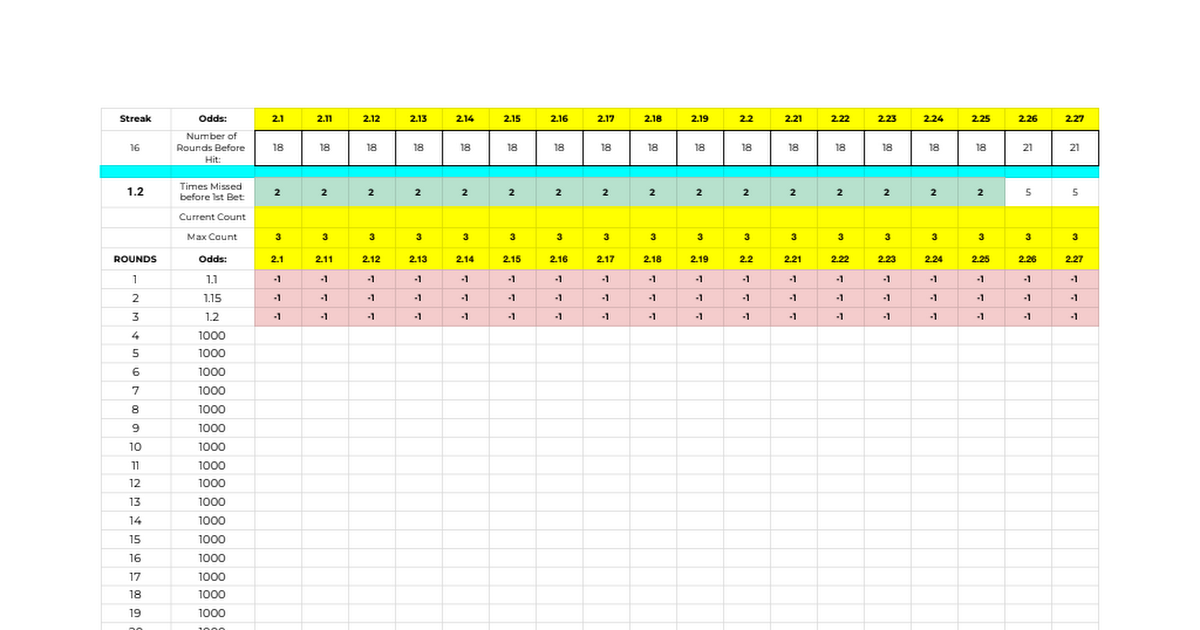
 docs.google.com
docs.google.com
I am looking for cells C5 to CBF5 to display the current running streak of "-1"s in each row.
Please let me know if anything within the document requires additional information.
Thanks in advance for any help on this one.
Although I have seen several solutions for "current streak" values within this forum, none of the solutions seem to work for my current google sheet set up:
Streak Tracking
Crash Results Streak,Odds:,2.1,2.11,2.12,2.13,2.14,2.15,2.16,2.17,2.18,2.19,2.2,2.21,2.22,2.23,2.24,2.25,2.26,2.27 16,Number of Rounds Before Hit:,18,18,18,18,18,18,18,18,18,18,18,18,18,18,18,18,21,21 1.2,Times Missed before 1st Bet:,2,2,2,2,2,2,2,2,2,2,2,2,2,2,2,2,5,5 Current Count Max Count,3,3,3
I am looking for cells C5 to CBF5 to display the current running streak of "-1"s in each row.
Please let me know if anything within the document requires additional information.
Thanks in advance for any help on this one.





