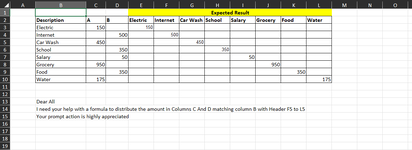-
If you would like to post, please check out the MrExcel Message Board FAQ and register here. If you forgot your password, you can reset your password.
You are using an out of date browser. It may not display this or other websites correctly.
You should upgrade or use an alternative browser.
You should upgrade or use an alternative browser.
distribute the amount
- Thread starter Geo Jul
- Start date
Excel Facts
Did you know Excel offers Filter by Selection?
Add the AutoFilter icon to the Quick Access Toolbar. Select a cell containing Apple, click AutoFilter, and you will get all rows with Apple
Many thanks for your time and great formulaPlace this formula in cell E3 and copy all the way down to L10:
Excel Formula:=IF($B3=E$2,SUM($C3:$D3),"")
View attachment 104688
Upvote
0
many Thanks is being able to use INDEX and Match FunctionYou are welcome.
Glad I was able to help!
The key is the mixed references in the ranges, and where the "$" are placed.
Upvote
0
yes if you pleaseI am not sure what you are saying/asking.
Are you saying that you need/want to use an Index/Match formula?
Upvote
0
Joe4
MrExcel MVP, Junior Admin
- Joined
- Aug 1, 2002
- Messages
- 72,310
- Office Version
- 365
- Platform
- Windows
But why?
What is wrong with the first formula I gave you?
Does it not do something that you want?
To be honest, I do not use Index/Match that much, so I may not be the best person to answer that question.
But if you already have a solution that does exactly what you need, I am not sure why you need another one.
What is wrong with the first formula I gave you?
Does it not do something that you want?
To be honest, I do not use Index/Match that much, so I may not be the best person to answer that question.
But if you already have a solution that does exactly what you need, I am not sure why you need another one.
Upvote
1
Joe4
MrExcel MVP, Junior Admin
- Joined
- Aug 1, 2002
- Messages
- 72,310
- Office Version
- 365
- Platform
- Windows
And to follow-that up, I don't think it is going to be a shorter/simpler answer, as you may have to do two sets of formulas (one for column C and one for column D) and add them up, but then you will also need to account for the #N/A errors that INDEX/MATCH returns when it does not find a match.
So I would recommend sticking with the simpler solution.
So I would recommend sticking with the simpler solution.
Upvote
1
thank you for your time and help RegardsAnd to follow-that up, I don't think it is going to be a shorter/simpler answer, as you may have to do two sets of formulas (one for column C and one for column D) and add them up, but then you will also need to account for the #N/A errors that INDEX/MATCH returns when it does not find a match.
So I would recommend sticking with the simpler solution.
Upvote
0
Similar threads
L
- Replies
- 0
- Views
- 113
L