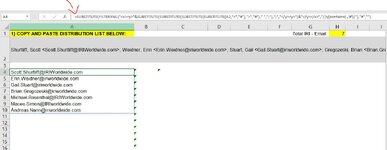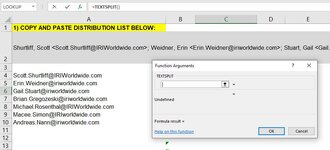I created a formula to extract email's from a distribution list, but unfortunately the formula dont get update when user is using an apple computer.
Any thoughts on this? Or maybe somebody has another formula that could help me.
Thanks..
The distribution list can have until 400 emails.
see example below:
Distribution list:
Shurtliff, Scott <Scott.Shurtliff@IRIWorldwide.com>; Weidner, Erin <Erin.Weidner@iriworldwide.com>; Stuart, Gail <Gail.Stuart@iriworldwide.com>; Gregozeski, Brian <Brian.Gregozeski@iriworldwide.com>; Rosenthal, Michael <Michael.Rosenthal@IRIWorldwide.com>; Simon, Macee <Macee.Simon@IRIworldwide.com>; Nann, Andreas <Andreas.Nann@iriworldwide.com>
=SUBSTITUTE(FILTERXML("<x><y>"&SUBSTITUTE(SUBSTITUTE(SUBSTITUTE(SUBSTITUTE(A2,"<","#"),">","#")," ",";"),";","</y><y>")&"</y></x>","//y[contains(.,'#')]"),"#","")
Any thoughts on this? Or maybe somebody has another formula that could help me.
Thanks..
The distribution list can have until 400 emails.
see example below:
Distribution list:
Shurtliff, Scott <Scott.Shurtliff@IRIWorldwide.com>; Weidner, Erin <Erin.Weidner@iriworldwide.com>; Stuart, Gail <Gail.Stuart@iriworldwide.com>; Gregozeski, Brian <Brian.Gregozeski@iriworldwide.com>; Rosenthal, Michael <Michael.Rosenthal@IRIWorldwide.com>; Simon, Macee <Macee.Simon@IRIworldwide.com>; Nann, Andreas <Andreas.Nann@iriworldwide.com>
=SUBSTITUTE(FILTERXML("<x><y>"&SUBSTITUTE(SUBSTITUTE(SUBSTITUTE(SUBSTITUTE(A2,"<","#"),">","#")," ",";"),";","</y><y>")&"</y></x>","//y[contains(.,'#')]"),"#","")
Excel Formula: