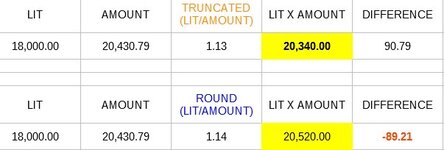Hi,
it is my first time to post here and I have a basic knowledge on excel formula thats why I have difficult time to create a exact solution for this.
Before I am computing manually and it cost me a lot of time and I try it on excel but cant create a formula that I needed. I am using this for my day to day leaving thats why I am eager to know a solution.
Here is my sample question
I have an amount and I needed to divide it to quantity but I need an answer that is around that amount but excel rounded the answer I cant rounded it I need an exact amount. Please see the attached file for more details what I talking about.
Ps. English is not my first language thats why I am having difficult time to explain what I am looking for but I hope someone can understand. I hope someone can help me to solve this. Thank you in advance.
it is my first time to post here and I have a basic knowledge on excel formula thats why I have difficult time to create a exact solution for this.
Before I am computing manually and it cost me a lot of time and I try it on excel but cant create a formula that I needed. I am using this for my day to day leaving thats why I am eager to know a solution.
Here is my sample question
I have an amount and I needed to divide it to quantity but I need an answer that is around that amount but excel rounded the answer I cant rounded it I need an exact amount. Please see the attached file for more details what I talking about.
Ps. English is not my first language thats why I am having difficult time to explain what I am looking for but I hope someone can understand. I hope someone can help me to solve this. Thank you in advance.