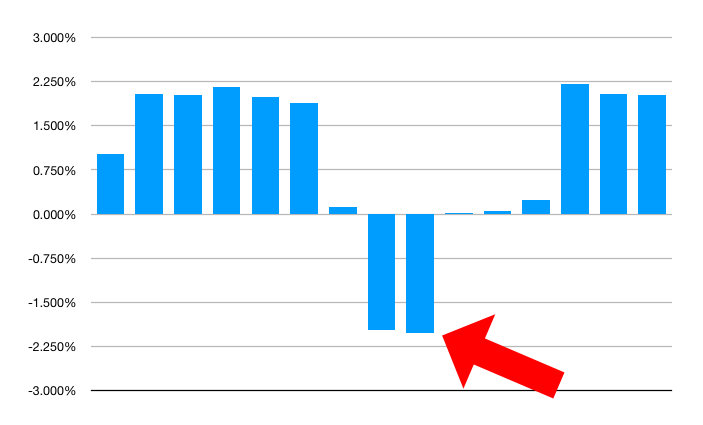oskarrakso
New Member
- Joined
- Dec 2, 2023
- Messages
- 7
- Office Version
- 2021
- Platform
- Windows
Before I start - sorry for my mistakes in English.
In C1 I would like count drawdown from fixed range (offset from A10), I would like to copy that formula to C2 etc.
If A10 = 3 range would be B1:B4 that's easy (40-20) = 50% drawdown. What if A10 = 6? (Range would be B1:B7. Simple max or mins will not work because lowest value is older than peak.
That drives me crazy. Help please.

In C1 I would like count drawdown from fixed range (offset from A10), I would like to copy that formula to C2 etc.
If A10 = 3 range would be B1:B4 that's easy (40-20) = 50% drawdown. What if A10 = 6? (Range would be B1:B7. Simple max or mins will not work because lowest value is older than peak.
That drives me crazy. Help please.