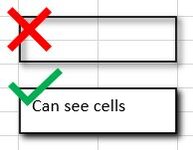Hi All,
I've searched and searched and I CANNOT figure out how to recreate this. I need to create a shape with a drop shadow and but only on the outside of the shape (see photo). This way, when you set the shape to No Fill you can see the cells through the shape, but there should be no shadow visible on the interior of the shape.
I have done this successfully before but always forget. I believe it has something to do with selecting the cells before inserting the shape.
Thxx
I've searched and searched and I CANNOT figure out how to recreate this. I need to create a shape with a drop shadow and but only on the outside of the shape (see photo). This way, when you set the shape to No Fill you can see the cells through the shape, but there should be no shadow visible on the interior of the shape.
I have done this successfully before but always forget. I believe it has something to do with selecting the cells before inserting the shape.
Thxx