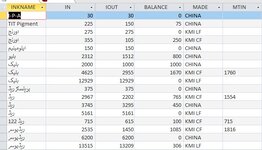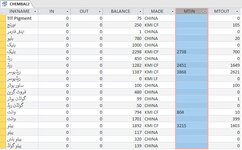MTIN: DSum('QTY',"INKIN","[IDATE] <#" & Date() & "#+1 AND [IDATE] >#" & DateSerial(Year(Date()),Month(Date()),1) & "#-1 AND [INKNAME]='" & [CHAMICALBAL]![INKNAME] & "' AND [MADE]='" & [CHAMICALBAL]![MADE] & "'")
this is formula for current month's Total.
Why it Comes as String in query Builder
this is formula for current month's Total.
Why it Comes as String in query Builder