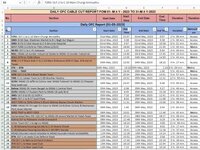AFZAL SOHAIL
Board Regular
- Joined
- May 31, 2023
- Messages
- 115
- Office Version
- 2021
- 2016
- Platform
- Windows
I have data file in which a coloumn c have the following text strings, you see that sr.no.1 & sr.no.13, sr.no.2 and sr.4 are the same, I want to identify through formula the conditional formatting is not working because some are order is not same but they are the same faults, kindly help me
| 1 | 8041-GTN to DC-44 Firdous Market |
| 2 | FZRD: OLT-1 to C-5 Pak Arab Society |
| 3 | 8061-ARZ (2/0/7) to C-3/4 Bhobhtian Chowk |
| 4 | FRZD: OLT-1 to C-5 Pak Arab Society |
| 5 | SMD: MSAG-37 GOR-III to C-32 Cricket House GOR-II & C-3 Rehmania Park |
| 6 | C-13 Truck Stand Adda to SMD: OLT-1 |
| 7 | Bhobhtian Chowk to 8061-ARZ (2/0/7) and C-3/4 |
| 8 | 8061-ARZ (11/0/7) to C-3/4 Bhobtian Chowk Defence Road |
| 9 | SMD: OLT-1 to C-13 Truck Stand Adda |
| 10 | FZRD: FZRD OLT-1 to MSAG-58 Near Advance Fashion |
| 11 | Firdous Market to 8041-GTN DC-44 |
| 12 | 8061-ARZ (2/0/7) to C-3/4 Bhobhtian Chowk Defence Road |
| 13 | FZRD: OLT-1 to MSAG-58 near Advance Fashion |