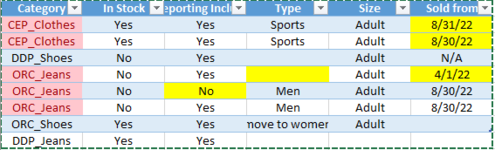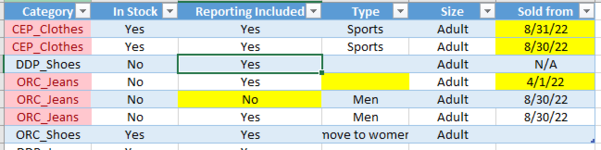Hi,
I would say this one is tricky (I believe) so I appreciate any comments, including that it's not worthy to even try.
I have an extract in excel - 1k rows, 40 columns. For illustration purpose I will include just 5.

Category column has duplicates as
Sold from values are different
and
Reporting Included , Type , Sold from are different
I highlighted them in yellow.
Category should be distinct, so I need to review all and check why they were duplicated.
Is there is way to do it automatically? Instead of conditional formatting and scrolling to the right, to find different values in other columns?
In other words to have VBA code extracting this to new tab

and this to another

Thanks for any advice.
Table included below.
I would say this one is tricky (I believe) so I appreciate any comments, including that it's not worthy to even try.
I have an extract in excel - 1k rows, 40 columns. For illustration purpose I will include just 5.
Category column has duplicates as
| CEP_Clothes |
and
| ORC_Jeans |
I highlighted them in yellow.
Category should be distinct, so I need to review all and check why they were duplicated.
Is there is way to do it automatically? Instead of conditional formatting and scrolling to the right, to find different values in other columns?
In other words to have VBA code extracting this to new tab
and this to another
Thanks for any advice.
Table included below.
| Category | In Stock | Reporting Included | Type | Size | Sold from |
| CEP_Clothes | Yes | Yes | Sports | Adult | 8/31/22 |
| CEP_Clothes | Yes | Yes | Sports | Adult | 8/30/22 |
| DDP_Shoes | No | Yes | Adult | N/A | |
| ORC_Jeans | No | Yes | Adult | 4/1/22 | |
| ORC_Jeans | No | No | Men | Adult | 8/30/22 |
| ORC_Jeans | No | Yes | Men | Adult | 8/30/22 |
| ORC_Shoes | Yes | Yes | move to women | Adult | |
| DDP_Jeans | Yes | Yes |