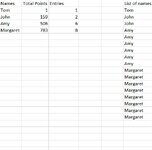Hello,
I have 4 columns - Names (column A), Total Points (column B), Entries (column C), List of Names (column F).
In column A and B, there will be a list of names and some numbers - the number of names can change, but every name will have a number adjacent in column B
Firstly, please can the following formula be pasted into cell C1, and the copied down for all names and points:
=IF(B2=0,0,IF(B2>=1000,15,IF(B2>=900,10,IF(B2>=800,9,IF(B2>=700,8,IF(B2>=600,7,IF(B2>=500,6,IF(B2>=400,5,IF(B2>=300,4,IF(B2>=200,3,IF(B2>=100,2,1)))))))))))
In column F, I want the macro to generate a list of names.
These names are the same names that are in Column A, but repeated the name number of times as in column C (where we just put the formula)
I have attached a screenshot of what this would look like for a very simple example. In reality there might be up to 400 names.
Thank you all
I have 4 columns - Names (column A), Total Points (column B), Entries (column C), List of Names (column F).
In column A and B, there will be a list of names and some numbers - the number of names can change, but every name will have a number adjacent in column B
Firstly, please can the following formula be pasted into cell C1, and the copied down for all names and points:
=IF(B2=0,0,IF(B2>=1000,15,IF(B2>=900,10,IF(B2>=800,9,IF(B2>=700,8,IF(B2>=600,7,IF(B2>=500,6,IF(B2>=400,5,IF(B2>=300,4,IF(B2>=200,3,IF(B2>=100,2,1)))))))))))
In column F, I want the macro to generate a list of names.
These names are the same names that are in Column A, but repeated the name number of times as in column C (where we just put the formula)
I have attached a screenshot of what this would look like for a very simple example. In reality there might be up to 400 names.
Thank you all