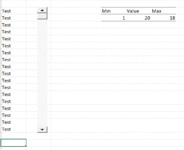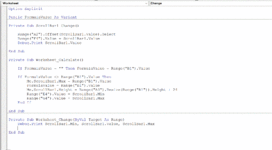How to dynamically change the maxium value of a ActiveX control Scroll bar? As new data are being added or removed, the scroll bar maximum value has to change accordingly. If I link the maxium value to a cell that has a formula visa VBA, it works the first time but then the formula disappears when u use the scroll bar.
I looked online with no answers for a dynamic maxium value based on changing dynamic row numbers.
Your help is greatly appreciated.
I looked online with no answers for a dynamic maxium value based on changing dynamic row numbers.
Your help is greatly appreciated.