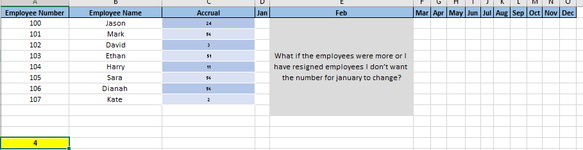La_Flame77
New Member
- Joined
- Dec 28, 2022
- Messages
- 4
- Office Version
- 365
- Platform
- Windows
Hello...
I have a inquiry regarding the dynamic dashboard, I would like for it to calculate the employees with more than 25 days accrual however, I want it to read off for each month as is even if I have employees that are resigned.
The current formula used is: =COUNTIF(Table_1[Accrual],">=25")
Please help me make it dynamic!!
I have a inquiry regarding the dynamic dashboard, I would like for it to calculate the employees with more than 25 days accrual however, I want it to read off for each month as is even if I have employees that are resigned.
The current formula used is: =COUNTIF(Table_1[Accrual],">=25")
Please help me make it dynamic!!