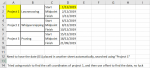Hey everyone,
I have a excel file like the one shown below. I need to be able to find the date (D1), by using vlookup, index/match etc. of "Project 1" (A1 - merged) and Start (C1). I've been trying to use Match the return the cell coordinates of "Project 1" (row, column), and then use offset to go to date (D1). I could then use different offsets for midpoint and finish. What is the best way to approach this? For my final result, I need a formula that uses "project 1" to find the right value for start, midpoint, end etc., and shift this value into another sheet.
Thanks for your help
I have a excel file like the one shown below. I need to be able to find the date (D1), by using vlookup, index/match etc. of "Project 1" (A1 - merged) and Start (C1). I've been trying to use Match the return the cell coordinates of "Project 1" (row, column), and then use offset to go to date (D1). I could then use different offsets for midpoint and finish. What is the best way to approach this? For my final result, I need a formula that uses "project 1" to find the right value for start, midpoint, end etc., and shift this value into another sheet.
Thanks for your help