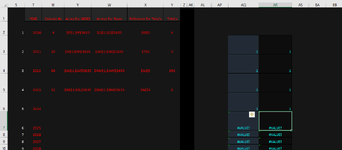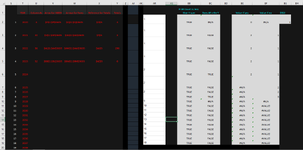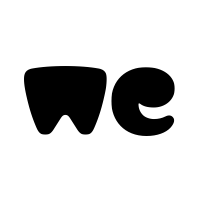I'm having an issue trying to logic out how to create a looping reference for an INDEX or MATCH formula. What I require is for AR3 and down to represent the index location of S2 and down. I need AR to cycle through that index n number of times where n is the value in the Y column associated the index in Y and then increment into the next index. I can not do this with VBA due to organization restrictions and I really want to keep this with formulas and helper cells, no power query. Any advice is appreciated.
-
If you would like to post, please check out the MrExcel Message Board FAQ and register here. If you forgot your password, you can reset your password.
You are using an out of date browser. It may not display this or other websites correctly.
You should upgrade or use an alternative browser.
You should upgrade or use an alternative browser.
Dynamic Index Reference
- Thread starter Kaiser958
- Start date
Excel Facts
How to create a cell-sized chart?
Tiny charts, called Sparklines, were added to Excel 2010. Look for Sparklines on the Insert tab.
L
Legacy 143009
Guest
AR2:
It's a bit mess but does the job 
Excel Formula:
=IF(COUNTA($AR$1:$AR1)>=SUM($Y$2:$Y$100),"",IFFERROR(IF(COUNTIF($AR$1:$AR1,$AR1)=VLOOKUP($AR1,$S$2:$Y$100,7,0),IFFERROR(INDEX($S$2:$S$100,MATCH(0,INDEX(COUNTIF($AR$1:AR1,$S$2:$S$100),0,0),0)),""),INDEX($S$1:$S$100,ROUNDUP(ROWS($S1:S$2)/VLOOKUP($AR1,$S$2:$Y$100,7,0),0)+1)),$S2))
Upvote
0
Holy hell definitely complex. I'm struggling to implement due to a couple of clerical errors in the translation of my actual product. This has all the components I though I might need but failed to implement. Would you mind walking me through the code as you understand so I can properly install it?AR2:
It's a bit mess but does the jobExcel Formula:=IF(COUNTA($AR$1:$AR1)>=SUM($Y$2:$Y$100),"",IFFERROR(IF(COUNTIF($AR$1:$AR1,$AR1)=VLOOKUP($AR1,$S$2:$Y$100,7,0),IFFERROR(INDEX($S$2:$S$100,MATCH(0,INDEX(COUNTIF($AR$1:AR1,$S$2:$S$100),0,0),0)),""),INDEX($S$1:$S$100,ROUNDUP(ROWS($S1:S$2)/VLOOKUP($AR1,$S$2:$Y$100,7,0),0)+1)),$S2))
Upvote
0
L
Legacy 143009
Guest
If you share your sample file with first several rows, I can adapt it. It would be easier than explaining  Also I made some typos while I was translating from my native language. I can fix them also.
Also I made some typos while I was translating from my native language. I can fix them also.
Excel Formula:
=IF(COUNTA($AR$1:$AR1)>=SUM($Y$2:$Y$100),"",IFERROR(IF(COUNTIF($AR$1:$AR1,$AR1)=VLOOKUP($AR1,$S$2:$Y$100,7,0),IFERROR(INDEX($S$2:$S$100,MATCH(0,INDEX(COUNTIF($AR$1:AR1,$S$2:$S$100),0,0),0)),""),INDEX($S$1:$S$100,ROUNDUP(ROWS($S1:S$2)/VLOOKUP($AR1,$S$2:$Y$100,7,0),0)+1)),$S2))
Upvote
0
L
Legacy 143009
Guest
A slightly shorter version:
Excel Formula:
=IF(COUNTA($AR$1:$AR1)<SUM($Y$2:$Y$100),IFERROR(IF(COUNTIF($AR$1:$AR1,$AR1)=VLOOKUP($AR1,$S$2:$Y$100,7,0),IFERROR(INDEX($S$2:$S$100,MATCH($AR1,$S$2:$S$100,-1)+1),""),INDEX($S$1:$S$100,ROUNDUP(ROWS($S1:S$2)/VLOOKUP($AR1,$S$2:$Y$100,7,0),0)+1)),$S2),"")
Upvote
0
So using your lastest shortened version, I've installed the code in AR2 and dragged down to 19. The BB Columns and over are the broken down sections of your code to check whats going on. From Row 2 to 8 it works as desired but then completely stops working. I'm sorry, this is the best I can do as far as uploading the sheets. I can't download the minisheet program here at work.
I've labeled the BB and over columns to try to help explain whats going on (with the exception of the iferror checks). I would like to note that my intended use is to start the values in AR3, not AR2. I'm matching the row numbers with the information that will display in the AJ column. I hope this isn't too confusing, I really appreciate the assistance with this.
I've labeled the BB and over columns to try to help explain whats going on (with the exception of the iferror checks). I would like to note that my intended use is to start the values in AR3, not AR2. I'm matching the row numbers with the information that will display in the AJ column. I hope this isn't too confusing, I really appreciate the assistance with this.
Attachments
Upvote
0
To further explain, the information I want as my end goal will go down endlessly in the AJ column. AR will match this since its a 1 for 1 information search function. the S-Y columns are simply index references. They stop in Row 22.
Upvote
0
Similar threads
- Solved
- Replies
- 3
- Views
- 239
- Replies
- 15
- Views
- 441
- Question
- Replies
- 0
- Views
- 192