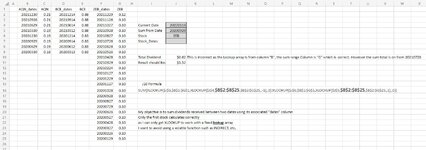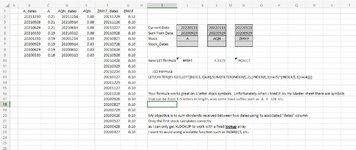I am trying to sum stock dividends between two dates.
I have created an XLOOKUP formula that does this based on inputting the stock symbol, however the Lookup array remains the same which means the result is inaccurate.
I have attached an image of my progress so far. Any help in creating a Dynamic Lookup Array would be appreciated, I want to avoid any volatile functions as my workbook is already quite large. Thx.
I have created an XLOOKUP formula that does this based on inputting the stock symbol, however the Lookup array remains the same which means the result is inaccurate.
I have attached an image of my progress so far. Any help in creating a Dynamic Lookup Array would be appreciated, I want to avoid any volatile functions as my workbook is already quite large. Thx.