-
If you would like to post, please check out the MrExcel Message Board FAQ and register here. If you forgot your password, you can reset your password.
You are using an out of date browser. It may not display this or other websites correctly.
You should upgrade or use an alternative browser.
You should upgrade or use an alternative browser.
Dynamic Print Range
- Thread starter putzhead
- Start date
Excel Facts
Which Excel functions can ignore hidden rows?
The SUBTOTAL and AGGREGATE functions ignore hidden rows. AGGREGATE can also exclude error cells and more.
Joe4
MrExcel MVP, Junior Admin
- Joined
- Aug 1, 2002
- Messages
- 72,265
- Office Version
- 365
- Platform
- Windows
I think this will require VBA.
Please provide more specifics on what the range should look like.
What row do we start on?
Are we just looking for the last row in column D with data, or are we to use the information in column D differently (if so, please explain)?
It might be helpful if you walk us though an example of exactly how you would like this to work.
Please provide more specifics on what the range should look like.
What row do we start on?
Are we just looking for the last row in column D with data, or are we to use the information in column D differently (if so, please explain)?
It might be helpful if you walk us though an example of exactly how you would like this to work.
Upvote
0
Eric W
MrExcel MVP
- Joined
- Aug 18, 2015
- Messages
- 12,980
The print range is just a named variable named Print_Area. You can create a dynamic range using OFFSET to get a dynamic range. See here:
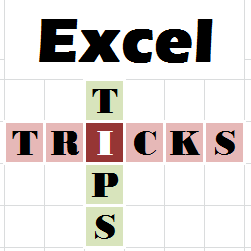
 pakaccountants.com
pakaccountants.com
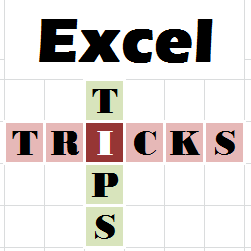
Making Print Area dynamic in Excel feat. OFFSET function - How To - PakAccountants.com
Print area is simply the area which will be printed if you give a command either using Ctrl+P or going to File menu and Print. Excel gives you the flexibility to set the print area. We have discussed this feature of Excel way back in time in this article: Excel Tutorial – Ctrl P is Power […]
Upvote
0
Joe4
MrExcel MVP, Junior Admin
- Joined
- Aug 1, 2002
- Messages
- 72,265
- Office Version
- 365
- Platform
- Windows
Pretty cool Eric. I did not know that, so I learned something new today!The print range is just a named variable named Print_Area. You can create a dynamic range using OFFSET to get a dynamic range.
Hopefully, the OP will be able to incorporate that into their workbook.
Upvote
0
I totally forgot about the print area in the name managers that you can edit. CoolLook above. Eric proved that you CAN do this without VBA!
Upvote
0
Similar threads
- Replies
- 1
- Views
- 197
- Question
- Replies
- 4
- Views
- 302
- Replies
- 8
- Views
- 230





