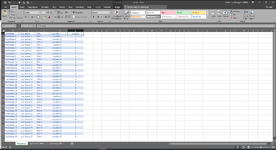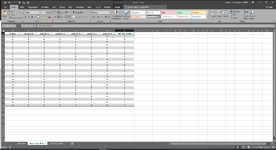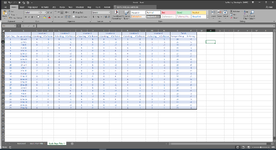I'm trying to figure out how to do some sort of dynamic sum count based on multiple criteria from one sheet to another.
It may sounds more complex than it should, but I appreciate any help I can get.
- Sheet A contains Personnel's Data which includes name, work title, work location, work group number, and other various information. There are 3 work titles, 6 work locations and 10 work group numbers which I am trying to use to create a "dynamic work chart".
- Sheet B contains the Work Chart, which should sum the number of personnel that are assigned to a specific group based on their work title.
- Sheet C contains the Cycle Days, which is when a specific set of groups are working. This sheet will show how many people are working based on a range of Groups, based on their work title. I currently have a manual SUM formula to include the Cycle Range; not sure if there's a way to have this part automated.
It may sounds more complex than it should, but I appreciate any help I can get.